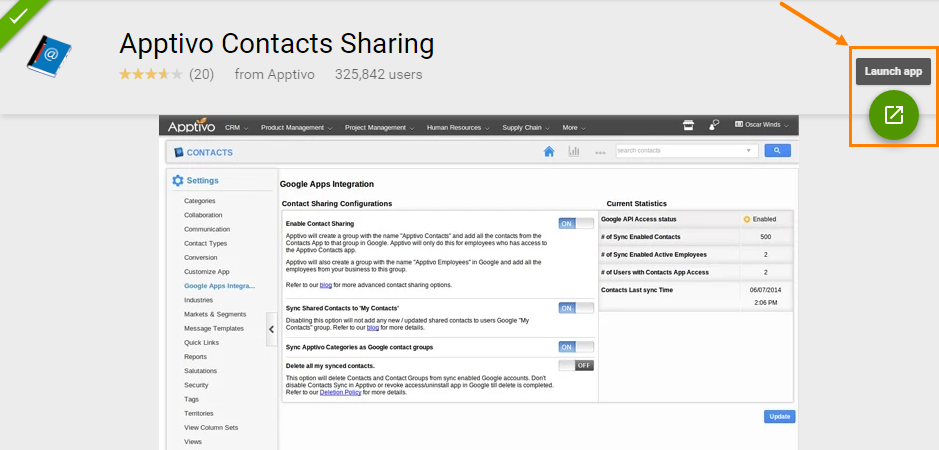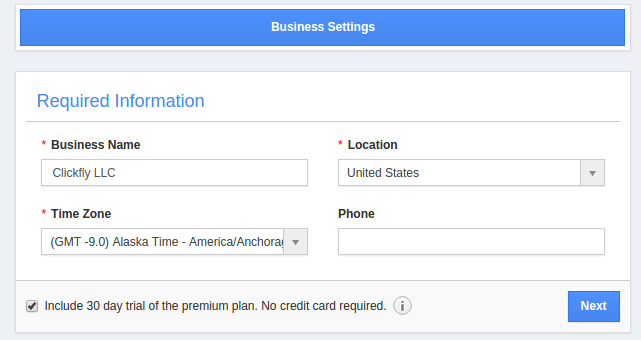- Go to Apptivo Contacts Sharing App in the G Suite Marketplace and click on “Install App” button.
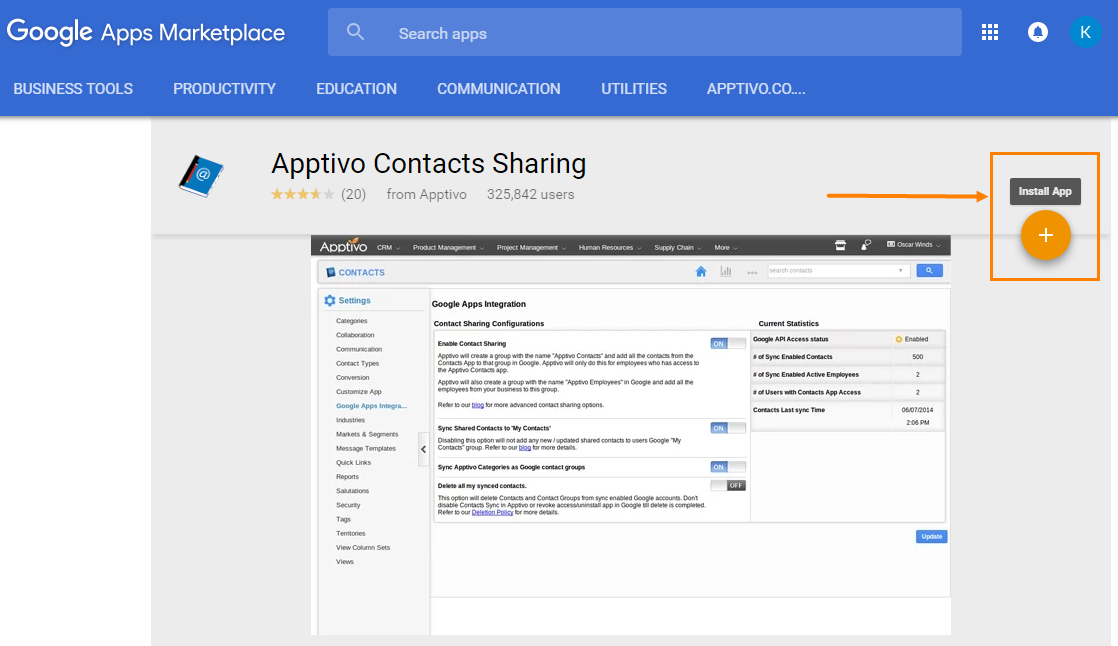
- You need to enter your Gmail account email address and password to sign in, or if you already signed in, you need to accept the access permission.
- Click on “Launch App” icon found at the right side. Enter the required details under business Setting and click on “Next” button
- It allows you to set up your Apptivo business entity as well as configure employees.
Launch App was last modified: March 2nd, 2018 by