Policies are usually adopted by organizations in order to follow a course if action. We have formulated password policies for Apptivo which enriches the security setting of the company. Password Policies are a set of rules and restrictions which are framed and has to be followed while creating a password. This concept is widely used in order to increase the security level of your account.
Minimum Password Length
The minimum number of characters in a password can be set as a parameter for setting a password for an account in an organization. Apptivo has a minimum password length of 8 characters. Whenever you reset your password, the new password should contain a minimum of 8 characters.
Password Combination
The password combination makes the password stronger. The combinations make the password unpredictable. There are a few parameters for settings a password which is mentioned below.
Minimum expiration duration of password
The password has to be reset at a specific duration of time. By default, this is 90 days and this can be customized as per requirement.
Minimum number of Alphabet
The password must have at least one upper case alphabet (A to Z) or one lower case alphabet (a to z).
Minimum number of Special and Numeric Characters
The password must have at least one special character ( ~!@#$%^&*()+_ ) or at least one numeric character between 0 and 9. The password should not contain “space” or symbols other than mentioned.

|
If one of the above criteria is missed out, the error pops-up as shown in the below image:

|
Password History
The password policies enclose the action of resetting the password. If you hit the “Reset Password” button, then you cannot repeat the same password that was used prior. A new password is to be created at this instance. This rule goes for five attempts. Any password that was used, can be reused on the sixth attempt. Let’s look into the flow of resetting the password.
- If you forgot your password to log in to the Apptivo account, click on “forgot password”.
- If you try resetting the password the same old one, you’ll get the below error.
- Once you get the error message, try a different combination to sign back into your Apptivo account.

|
Account Lock
Another policy added to the list is the account lock settings. When you are not sure of the password and give an attempt to sign in, but lose it. You can make another four attempts, i.e., a total of five unsuccessful attempts after which your account gets locked for security purposes.
The account gets unlocked only after a time period of 30 minutes. Let’s take a look at the error that you’ll come across.
- Try entering the password that seems to be right to the best of your knowledge.
- If you have entered the incorrect password for the last 5 attempts, you will come across the below image.

|
Reset E-mail
You can keep a track of the attempts made to reset the password. As an email will be triggered to your login email if you click on the “Forgot Password” button.
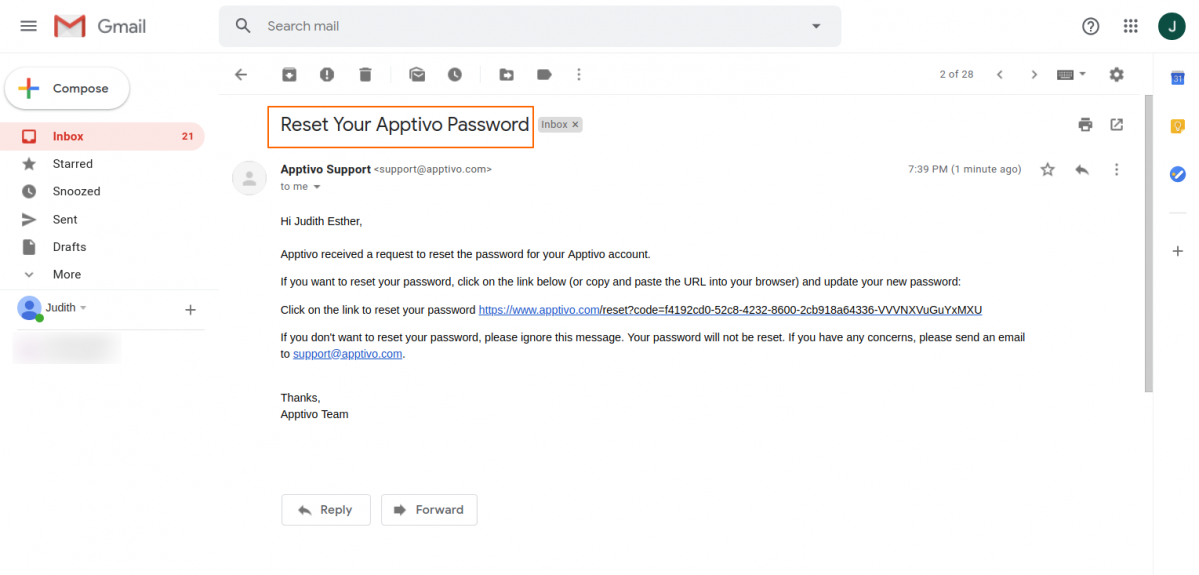
|
Password expiration policy
You can manage the duration of the password expiration. The user will be asked to reset the password once in the specified time period. This will enhance the safety of the account.An alert will be shown to reset the password.

|
Best practices and compliances while creating a strong password
A few of the best practices and the factors that have to be followed are listed here:
- Do not reveal your password to anyone at any cost. Be it your supervisor, friend, family member, or colleague, never share the passwords by any medium.
- Do not use the “Remeber Me” option in the systems as it may lead to password piracy and end up in your account being misused.
- Do not enter the password in any form of a questionnaire.
- Never write down your passwords such that it is visible to a stranger.
- Do not repeat the passwords.
- Ensure that you log out of the system once the work is done.
Latest Blogs

Role Of CRM In Travel And Tourism Industry
Travel and tourism have been a significant part of everyone’s life since the ancient period. When we skim through the pages of history, It should be noted that humans were initially nomads before they became settled in one place. They...
Read more →
WHAT IS CRM TECHNOLOGY?
Introduction CRM is a technology that helps manage the entire customer information and interactions in order to build and maintain superior customer relationships. The CRM solution replaces spreadsheets and other different applications, which makes it easy for the businesses to...
Read more →
Everything you need to know about the Annual Maintenance Contract!
1. What is an Annual Maintenance Contract? 2. Benefits of Maintenance Contracts 3. How can Apptivo CRM help you manage maintenance agreements and vendors? 4. Summary Think about getting the confidence that the machinery is well-maintained and performing optimally, without...
Read more →
