We are excited to announce the latest product updates from the Apptivo Team. We are always grateful to the customers who have trusted us. In this announcement, we have focused on the latest exciting features to make our apps more reliable and user-friendly. Let’s go through the features in detail.
Updates and Enhancements
- Sort Ranges in Association Table for CRM apps
- Filter option for Associated Object Report in all Collaboration activities
- Auto-update option for all Ref App Fields
- Custom Table attributes added in Views
- Bulk Update the Lead Status in Leads App
- Set Criteria using Table attributes for Triggers
- Support for Email and Phone attributes in Custom Tables
- Is Empty and Is Not Empty conditions for the View
- View More option in Tags for all the apps
Sort Ranges in Association Table for CRM apps
Sort Ranges helps to sort the records based on ascending (A→Z) or descending (Z→A) order. Sorting is a common method that is used for visualizing data in a proper format. With this Sort Ranges feature, you can rearrange the records in a predefined format. Now, Sort Ranges are added to the Association table of all CRM apps for a better experience. With that, you can view the predefined Sort Ranges dropdown in all CRM apps association tables.View more.
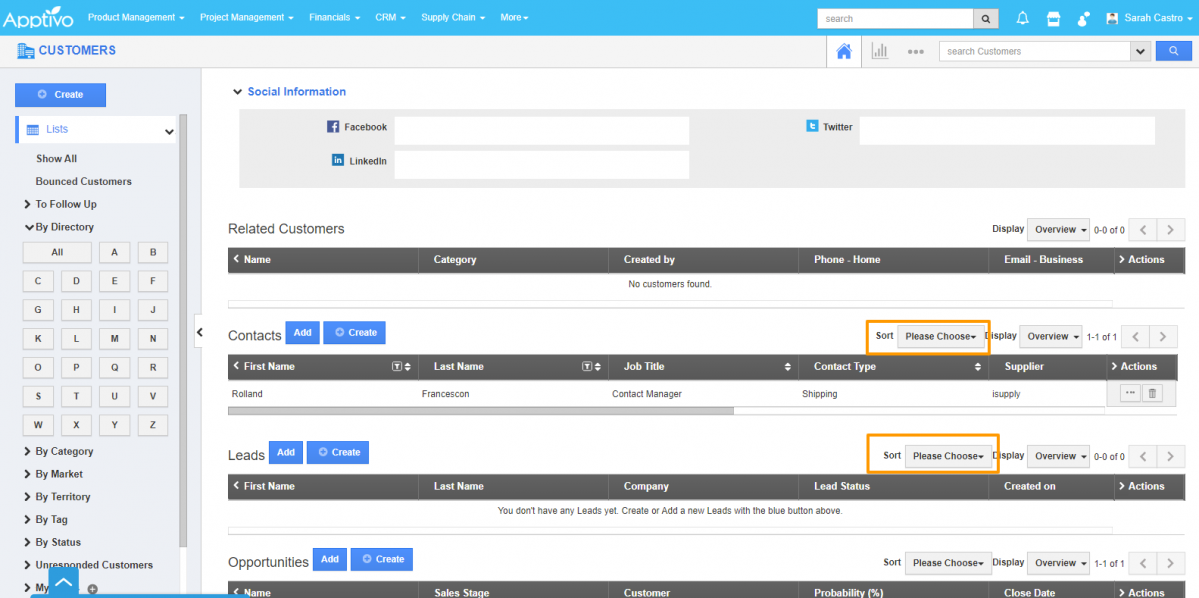 |
Filter option for Associated Object Report in all Collaboration activities
We have added the Filter attribute in Associated Object Reports. Through this, you can customize the reports by associating the Activities attribute with any attributes of CRM apps. i.e if you want to export a report for a particular customer with their recent activities, you can customize the reports by filtering the attributes from the activities chosen by the customer. You can also get the report with the filtered attributes and can export the report in a CSV format. View More.
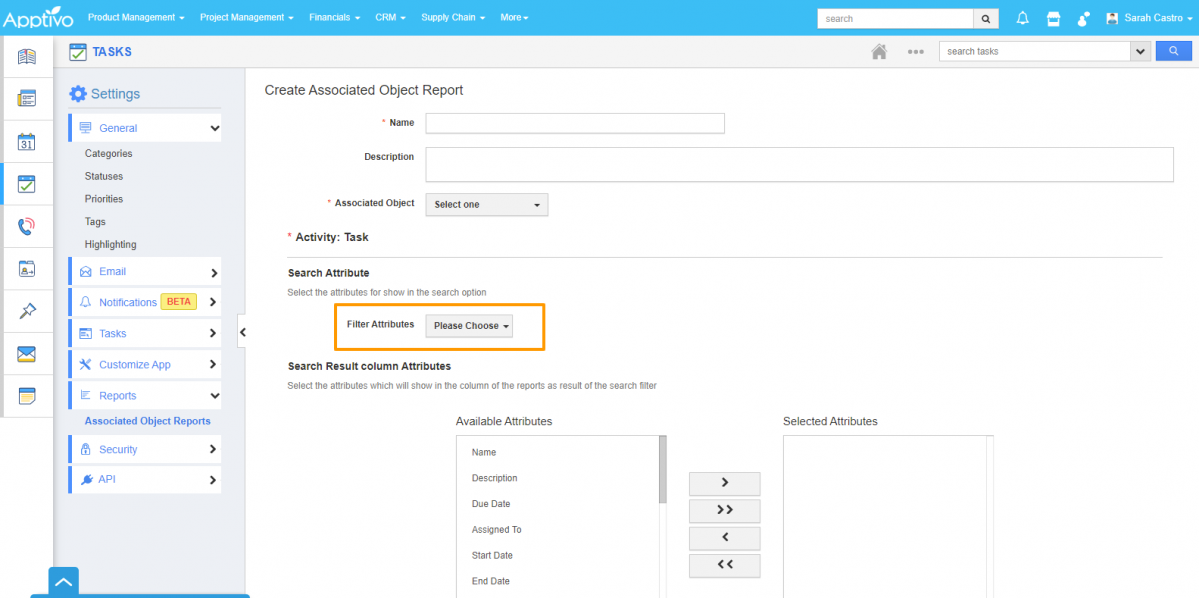 |
Auto-update Toggle option for all Ref app field
The Ref app field has been improvised with the Auto-update toggle feature. A simple Enable/Disable toggle switch helps to decide on whether or not to auto-update the values of the ref app field. View More.
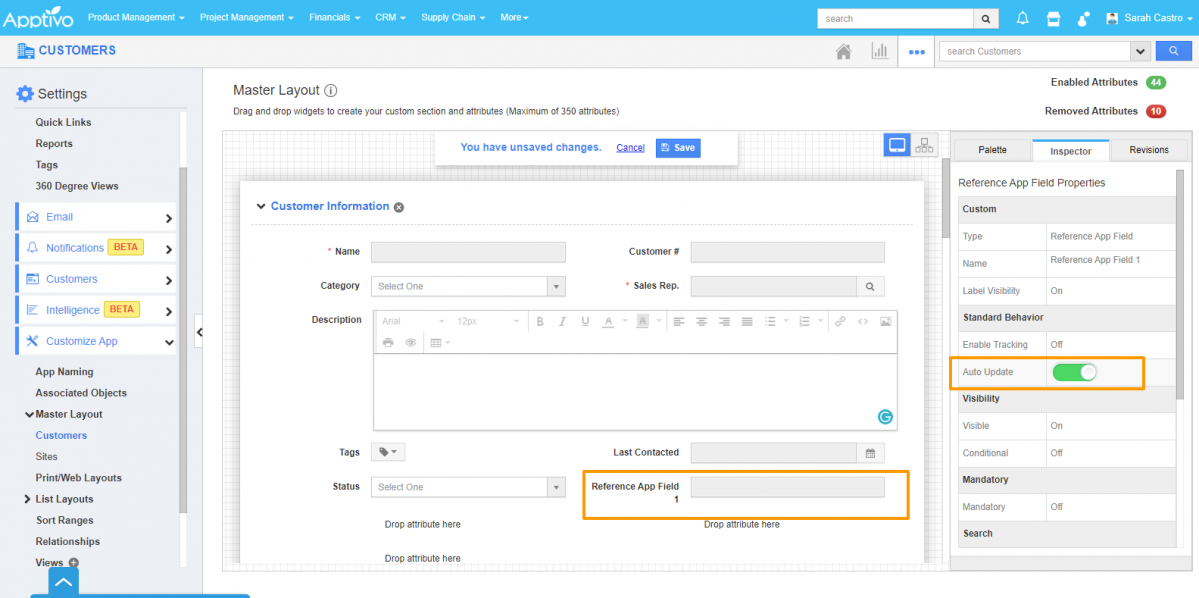 |
Custom Table attributes added in Views
We have enhanced the Views by including custom table attributes in the criteria. With this feature, now you can easily create a view using the attributes in the table. For example, if you want to add an attribute from a custom table to a view, you can create the view by setting the necessary criteria.View More.
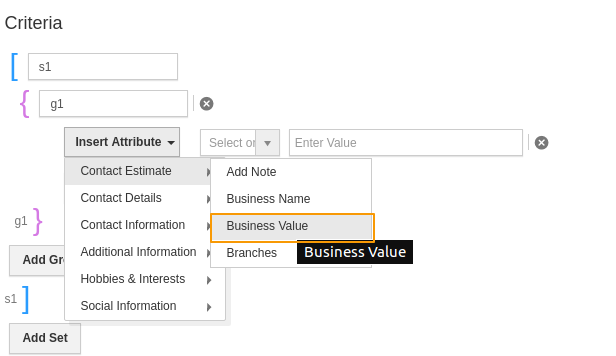 |
Bulk Update the Lead Status in Leads App
We have now included the Status attribute in the Bulk Action for the Leads App. With that, you can easily update the lead’s status by using the bulk action. By using this feature, you can bulk update the statuses of multiple Leads at a time. View More.
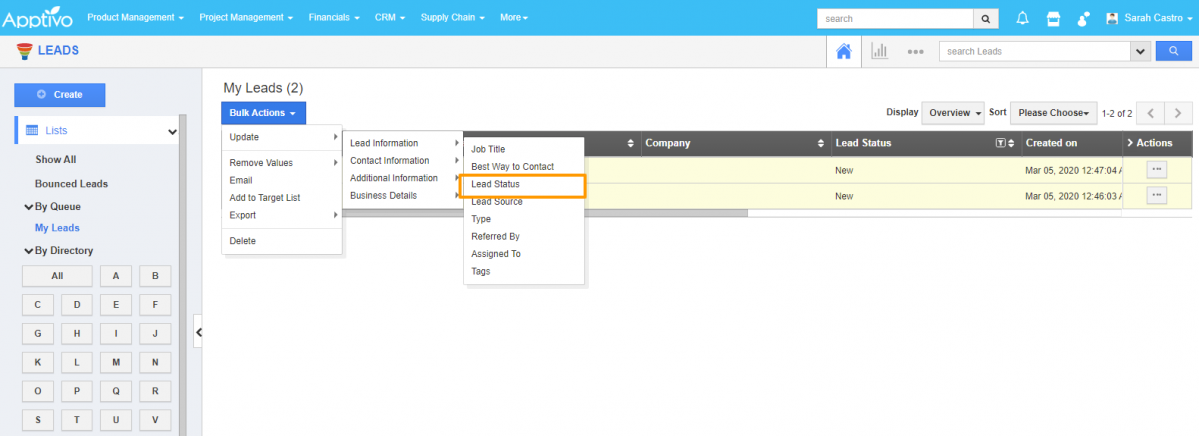 |
Set Criteria using Table attributes for Triggers
We have added the custom table attributes in the Trigger function. Triggers are mainly used for condition-based actions to send automated emails or create an activity. Now with the enhanced feature, set up criteria for the attributes from the custom table. Click here to learn how to set up the triggers with the custom Table attributes.
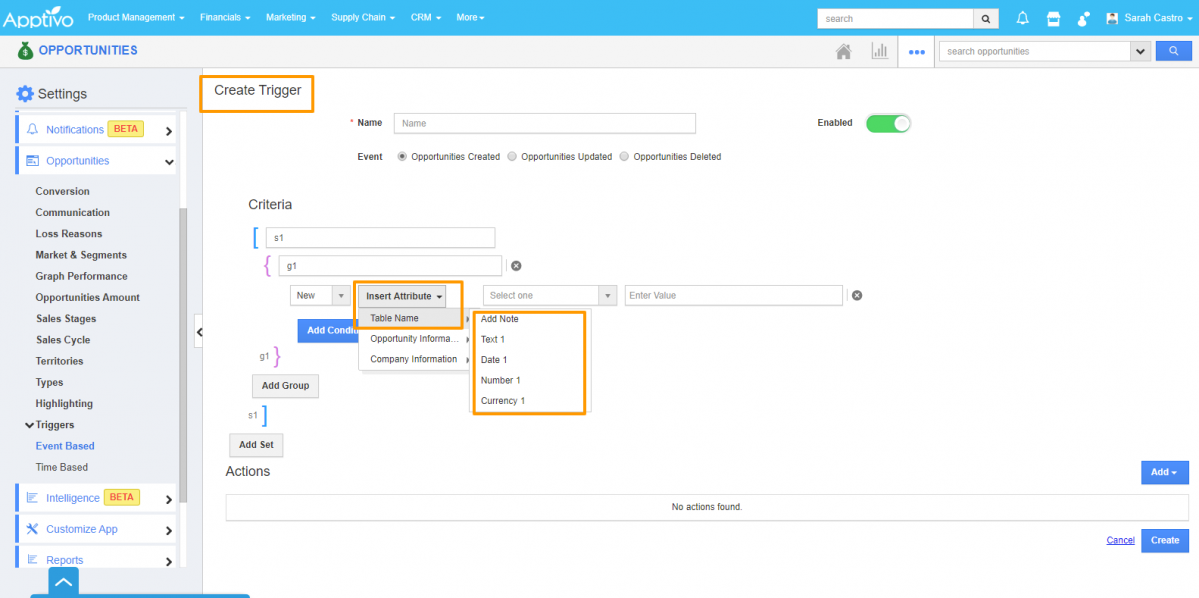 |
Support for Email and Phone attribute for Custom Table section
You can add all types of Email and Phone attributes in the Table section of the Master Layout. Using drag & drop action, you can drop the phone number and Email attribute in the custom table that you wish to create. You can use this feature in any app of Apptivo and retrieve all formats/types of phone and email information from a particular app. Click here to know how to add the phone and email attributes for the table section.
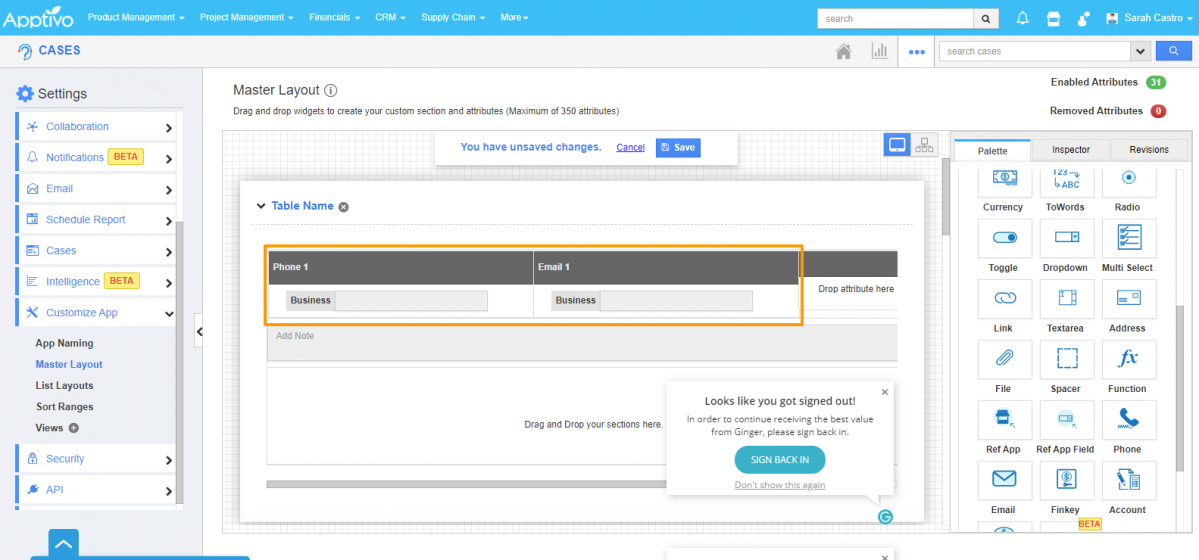 |
Is Empty and Is Not Empty conditions for the custom view
The View Builder has been upgraded with the “Is Empty” and “Is Not empty” conditions on the Set Criteria. With these conditions, now you can filter the records as per the values present in the fields are ‘is empty or is not empty’ i.e you can now filter the records when the attribute doesn’t have any data. View More.
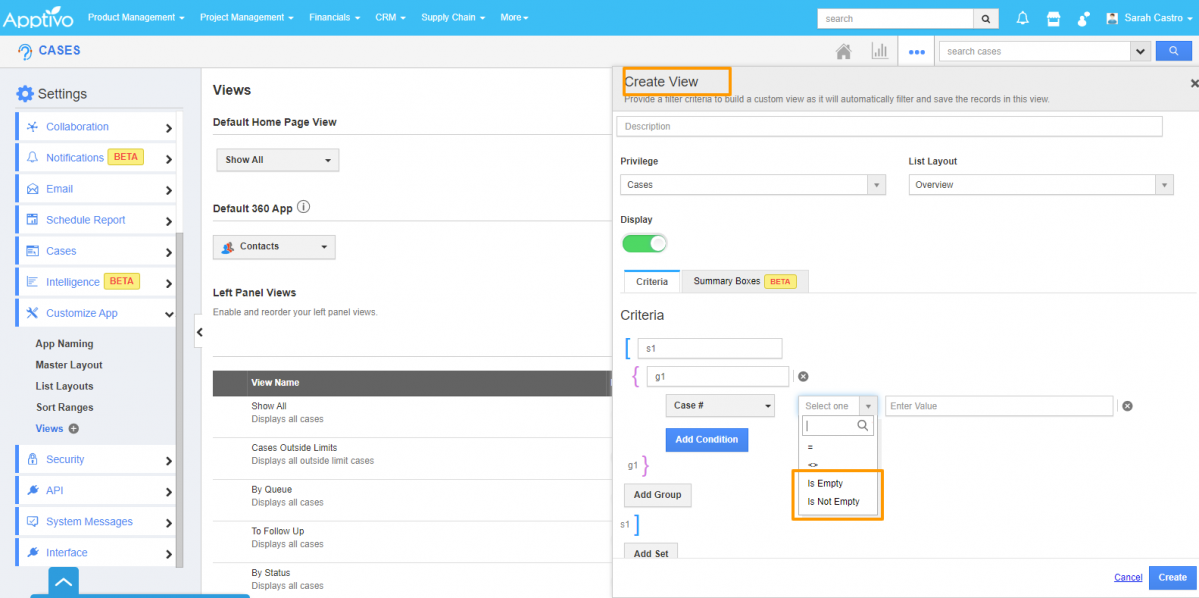 |
View More option in Tags for all the apps
We have added a view more option for Tags. You can see up to 25 tags from the left panel itself. More than 25 tags will be visible by selecting the View More option. Tags are mainly used for grouping records. And with the View More option, you can view more than 100 tags on a single page. View More.
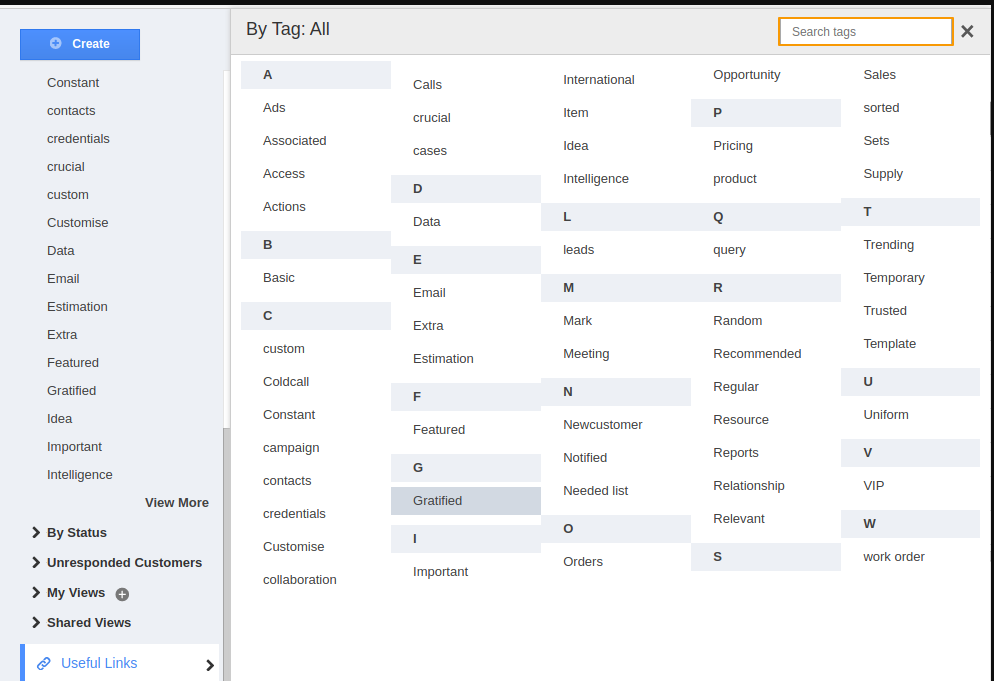 |
Like these features? Then try experimenting with these features and give your business a wider range. Feel free to contact our support engineers anytime you require at support@apptivo.com.
Stay tuned for more updates in Apptivo from our blogs and answers.
Latest Blogs

Role Of CRM In Travel And Tourism Industry
Travel and tourism have been a significant part of everyone’s life since the ancient period. When we skim through the pages of history, It should be noted that humans were initially nomads before they became settled in one place. They...
Read more →
WHAT IS CRM TECHNOLOGY?
Introduction CRM is a technology that helps manage the entire customer information and interactions in order to build and maintain superior customer relationships. The CRM solution replaces spreadsheets and other different applications, which makes it easy for the businesses to...
Read more →
Everything you need to know about the Annual Maintenance Contract!
1. What is an Annual Maintenance Contract? 2. Benefits of Maintenance Contracts 3. How can Apptivo CRM help you manage maintenance agreements and vendors? 4. Summary Think about getting the confidence that the machinery is well-maintained and performing optimally, without...
Read more →
