Welcome back to the latest edition of Apptivo’s product updates. Notably, we’ve enhanced our recent Google Map integration and have streamlined our sequential order conversion in CRM apps. Summary Table has been further optimized to maximize the user experience in this update. In addition, other features have been prioritized and enhanced to provide a top-notch experience with an integrated user interface.
Updates and Enhancements
- Google Map Check Pin Customization
- Contact Centers’ SMS Notifications
- Accounting Calendar Update in Sales Planning App
- Recurring Work Orders
- Closure Time Calculation Reports in Cases App
- E-Signing Attributes in Estimates
- Sequential Order alignment in Leads App
Google Map Check Pin Customization
Recently, we have developed Google Map Integration, and in this update, we have further enhanced the feature with Google Map Check Pin customization to view the desired fields in the Map View. Through this, you can view desired information of your Leads, Opportunities, Customers, by simply hovering over a particular location. We also have provided a “customize” option to add any desired fields to be displayed in a particular Google Map Check Pin. For more details click here.
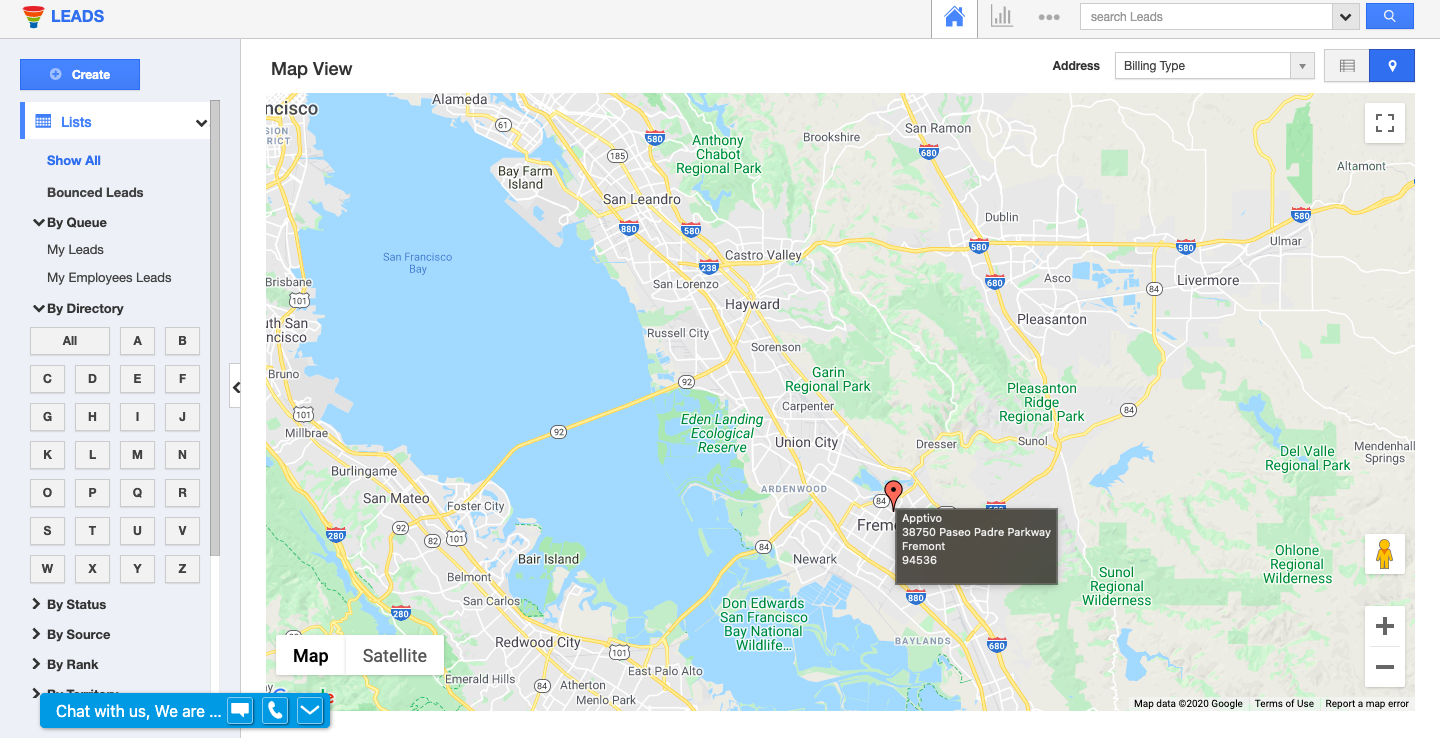 |
Contact Centers’ SMS Notifications
SMS Notifications are introduced in the Contact Center application to get instant updates on the SMS arrival that allows users to respond to the customers prominently. We have supported calling a webhook URL as a notification on incoming messages. You can send data from one application to another in real-time while a certain action is initiated by using the Webhook methods. Henceforth, you can call the webhook URL to get customer information in real-time while receiving SMS from the customers. For more information, click here.
 |
Accounting Calendar Update in Sales Planning App
The Ledger App from Apptivo helps you to monitor the actual expenditures and financial reports of a business over several timescales. You can create and manage the accounting calendar of your fiscal year according to your needs. In this update, the accounting calendar feature applies to the Sales Planning app to display and schedule business strategies based on your current fiscal year. The Ledger app lets you create and map the accounting calendar directly to the legal entities and display these adjustments on the Sales Planning app. Click here for more details.
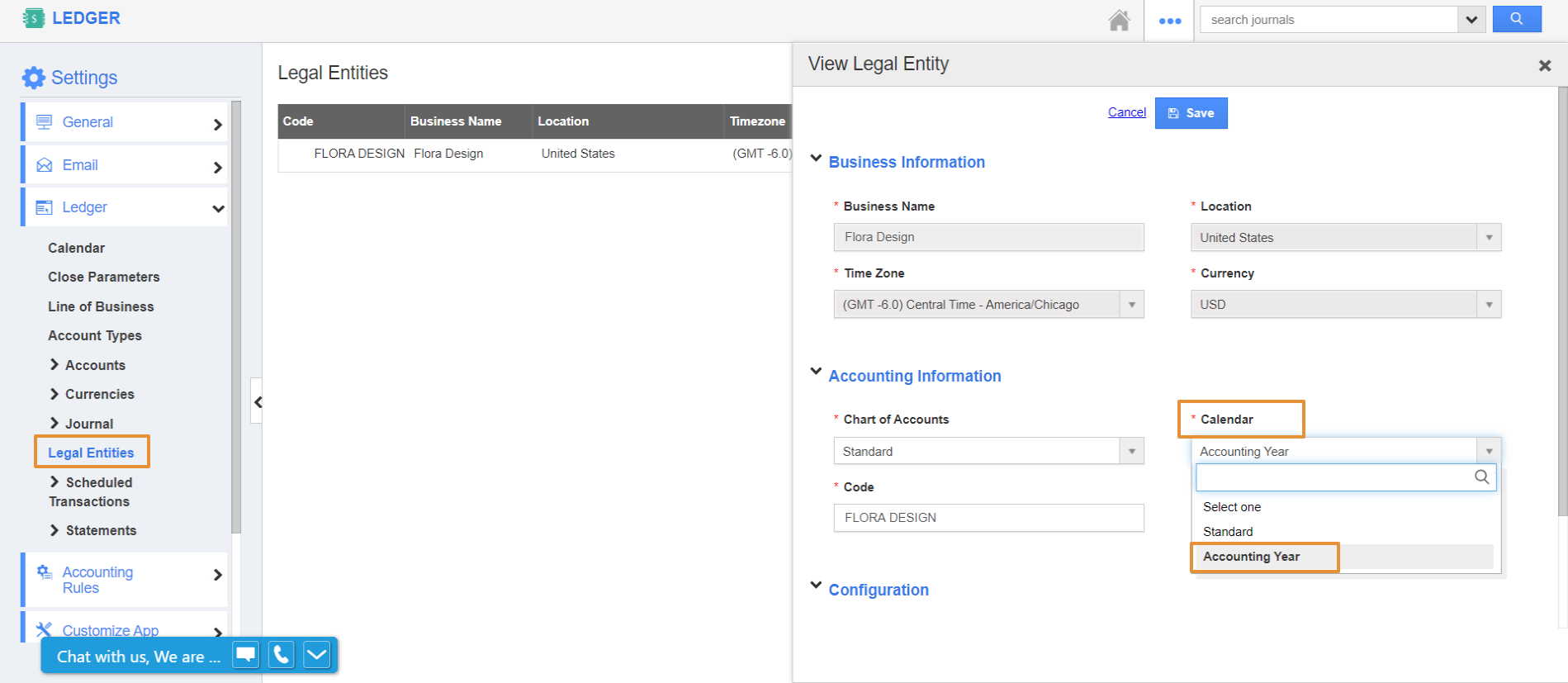 |
Recurring Work Orders
Apptivo Work Orders enable you to manage and dispatch resources conveniently to address customer complaints and offer a platform for workers to monitor time and material used to resolve each order. We have enhanced the Work Orders app with the Recurring Work Orders feature to automate redundant activities. With that, you can configure your recurring work orders to create and assign tasks automatically based on the scheduled dates. In addition, you can also customize the recurring work orders based on employee privileges. Read more.
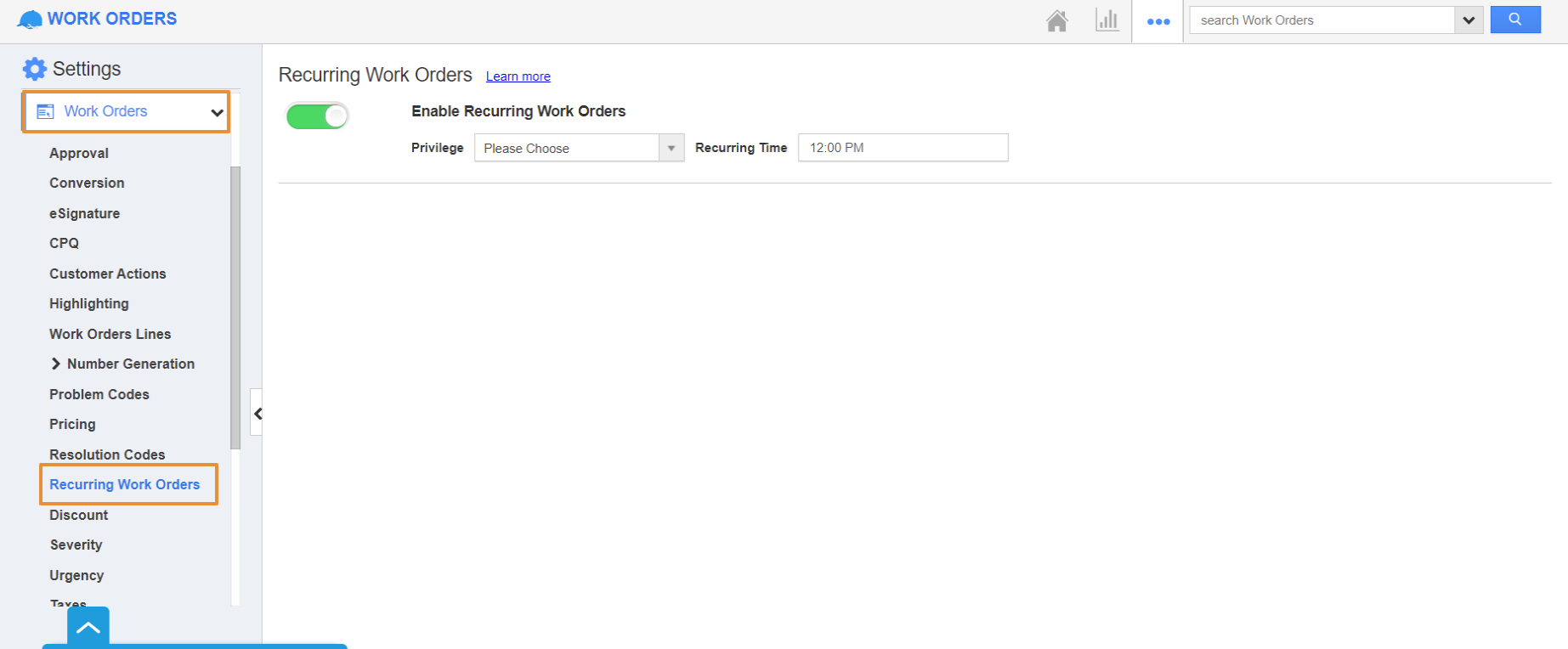 |
Closure Time Calculation Reports in Cases App
Apptivo’s Cases Summary reports provide better insights on Agents performance based on different aggregation types like Count, Sum, and Average. The Summary Reports will allow users to calculate the average closing time of the cases by employees. Mainly, it lets you track the average time taken by the employee to close the cases. Through this, you can easily track the efficiency of the employee and obtain statistics on the performance of your business. To get the average closure time, you need to configure the attributes and compare them on the summary dashboards. Click here for more information.
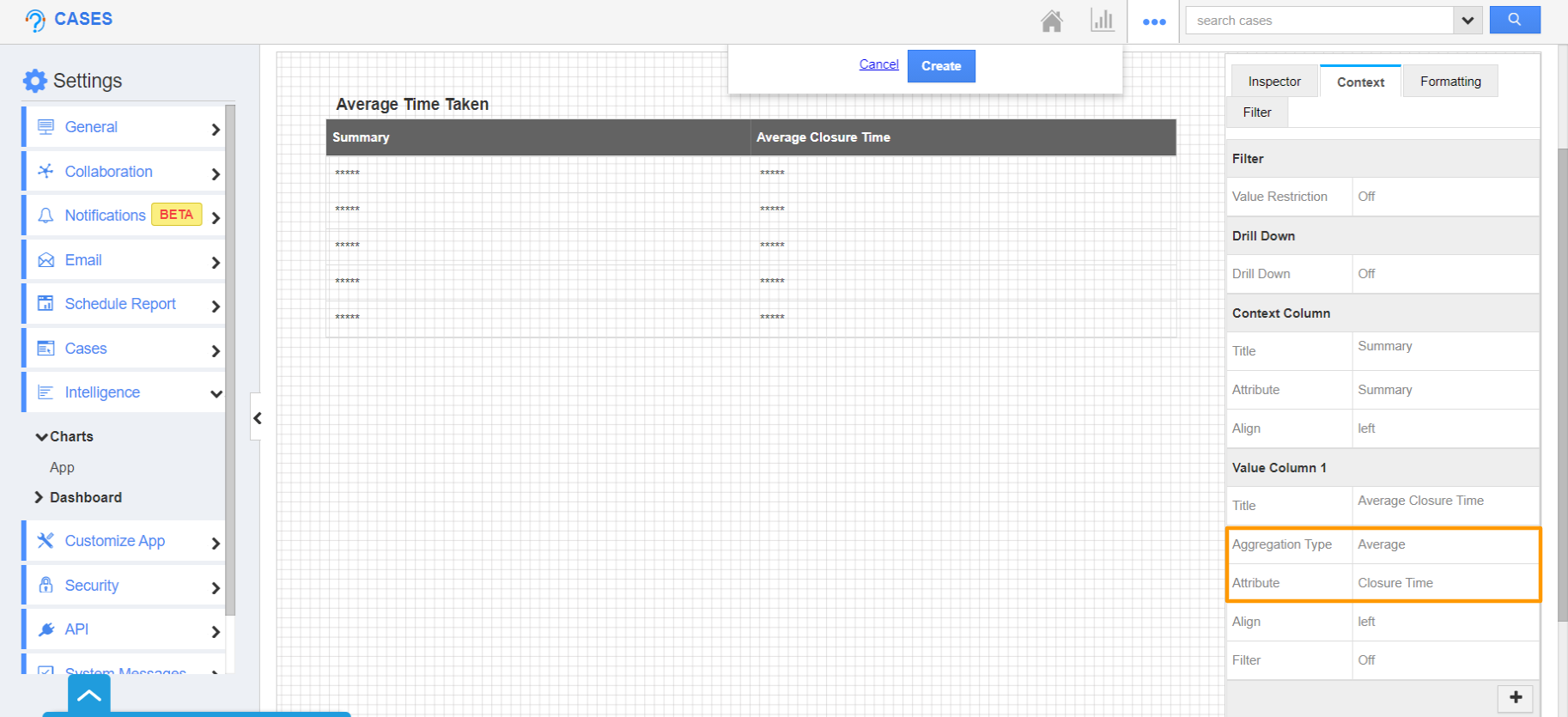 |
E-Signing Attributes in Estimates
Estimates App at Apptivo has a powerful feature to generate quotes and send them for eSigning directly to your customers. This update provides various customization options to your quotes, such as adding signature, name, date, initials, email, checkbox and radio attributes to your PDF templates. This functionality helps you to configure your quote templates with eSign attributes. You can also customize the Label and the Value format of the eSignature attributes as per your preferences. Read more.
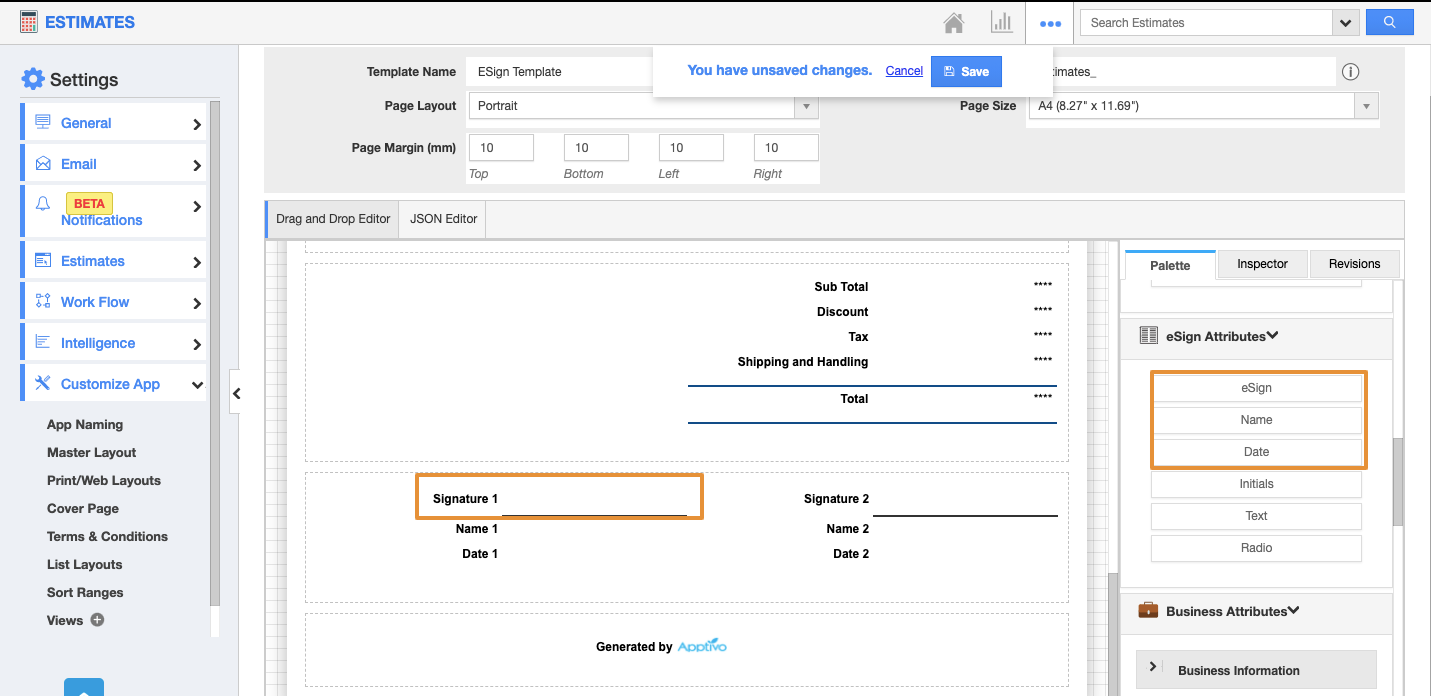 |
Sequential Order Alignment in Leads App
The Apptivo’s Leads app is recently updated to convert your records into multiple applications from the overview page itself using a sequential order of custom conversions. This feature is now further enhanced to rearrange the order of conversion as per your preferences. You can easily rearrange the order of conversion by simply drag and drop. For example, if you want your sequential conversion of Leads to be Contacts → Customers → Opportunities, you can rearrange the order on the custom conversion settings. More details.
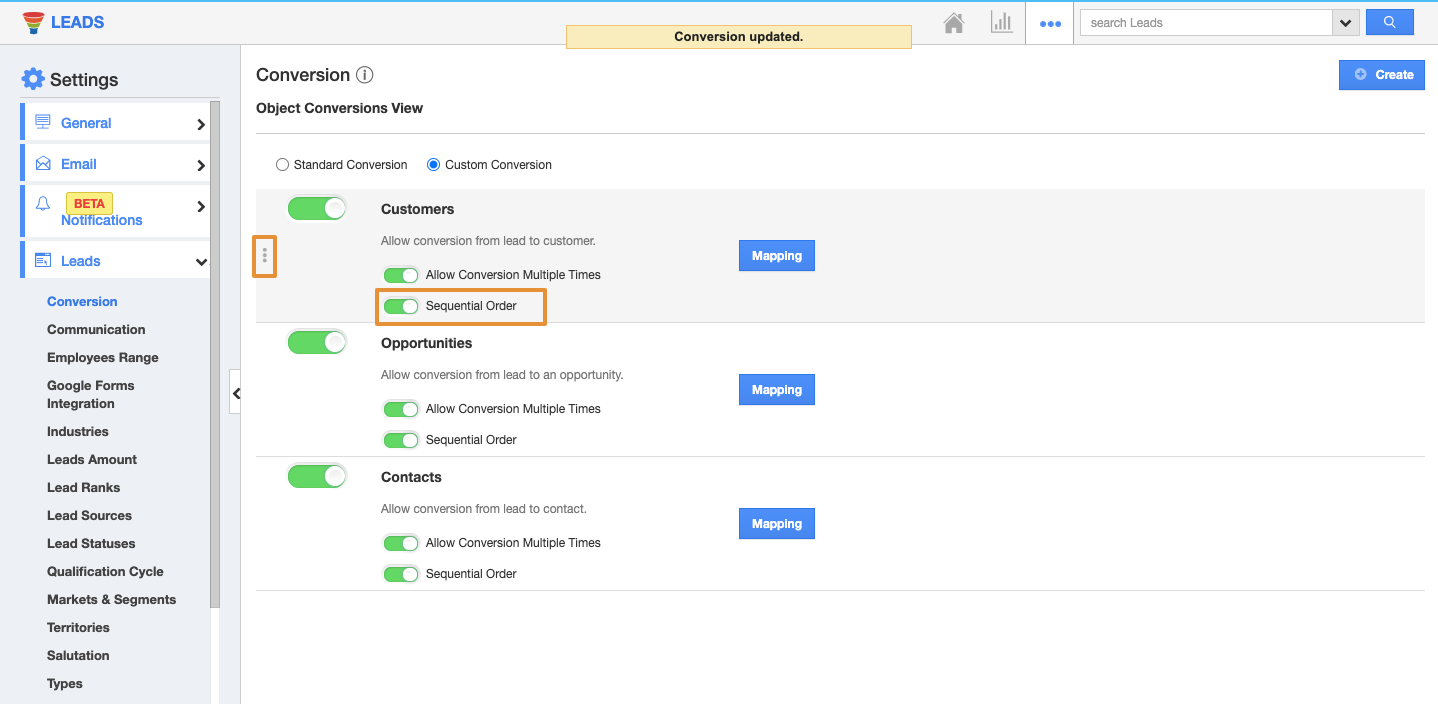 |
Stay tuned for more updates from our Blogs and Answers.
For live updates, follow us on LinkedIn | Facebook | Twitter.
Latest Blogs

Role Of CRM In Travel And Tourism Industry
Travel and tourism have been a significant part of everyone’s life since the ancient period. When we skim through the pages of history, It should be noted that humans were initially nomads before they became settled in one place. They...
Read more →
WHAT IS CRM TECHNOLOGY?
Introduction CRM is a technology that helps manage the entire customer information and interactions in order to build and maintain superior customer relationships. The CRM solution replaces spreadsheets and other different applications, which makes it easy for the businesses to...
Read more →
Everything you need to know about the Annual Maintenance Contract!
1. What is an Annual Maintenance Contract? 2. Benefits of Maintenance Contracts 3. How can Apptivo CRM help you manage maintenance agreements and vendors? 4. Summary Think about getting the confidence that the machinery is well-maintained and performing optimally, without...
Read more →
