Apptivo follows the notion of repetitive analysis and improvement. Our team strives to optimize the products according to our clients’ requirements. It gives us immense pleasure in revealing the latest features introduced in Apptivo’s Windows Platform. The latest update will definitely make your navigation smooth.
Apptivo – Windows All-In-One Mobile App Updates – v6.4.4
- Introduced Purchase Orders App
- Swift Creation of Purchase Orders
- Collaboration Activities in Purchase Orders
- Diversified Grouping of Purchase Orders
- Supported Advanced Search Feature in Invoices App
Introduced Purchase Orders App
The Windows platform of Apptivo has extended support to the Purchase Orders App. Purchase Orders mirrors trust. Rather than following the informal process of placing orders in businesses, you can utilize the Purchase Orders App to keep track of the Orders placed to the vendors. Purchase Orders are basically the order issued by a buyer to a seller. When you have the purchase orders in paperwork, you can easily use this as a reference whenever a dispute arises or when the products do not meet your requirements.
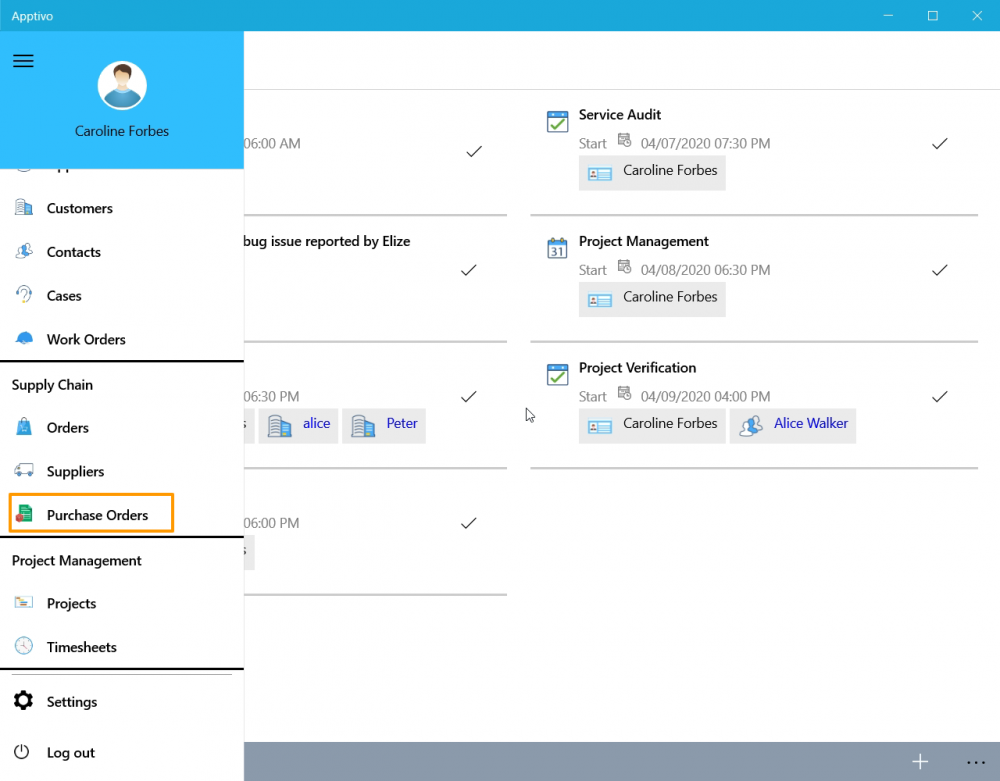 |
Swift Creation of Purchase Orders
The newest update allows you to create Purchase Orders from the Windows App. You can generate Purchase Orders for both Items sold and Services Provided. In business, you come across multiple Suppliers during events, meetings, and other collaborations. It becomes difficult to keep track of all the Purchase Orders placed if there is no proper framework. With the mobile application, you can simply feed the Supplier information in the Suppliers App anywhere and create a Purchase Order for the Items from the Supplier. In addition, you can also send a formal email of the Purchase Order to the Supplier without any complications.
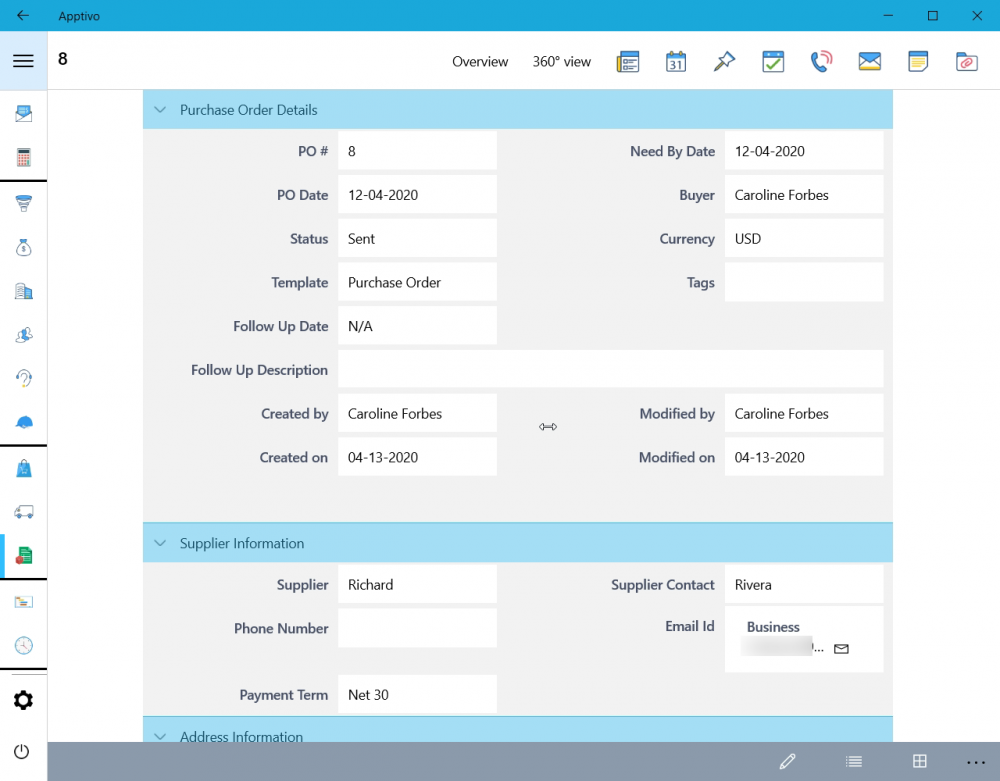 |
Click here for more information.
Collaboration Activities in Purchase Orders
The Collaboration Activities of Apptivo is widely known for its innumerable contribution to other Apps of Apptivo. Activities are the tools that assist in making your work organized and effective. The availability of Activities like Emails, Notes, Follow Ups, Events, Documents, and Tasks in each record will wipe off any type of confusion. These tools are now accessible in the Purchase Orders App. You can simply navigate to the selective Activity from the Overview page of a Purchase Order.
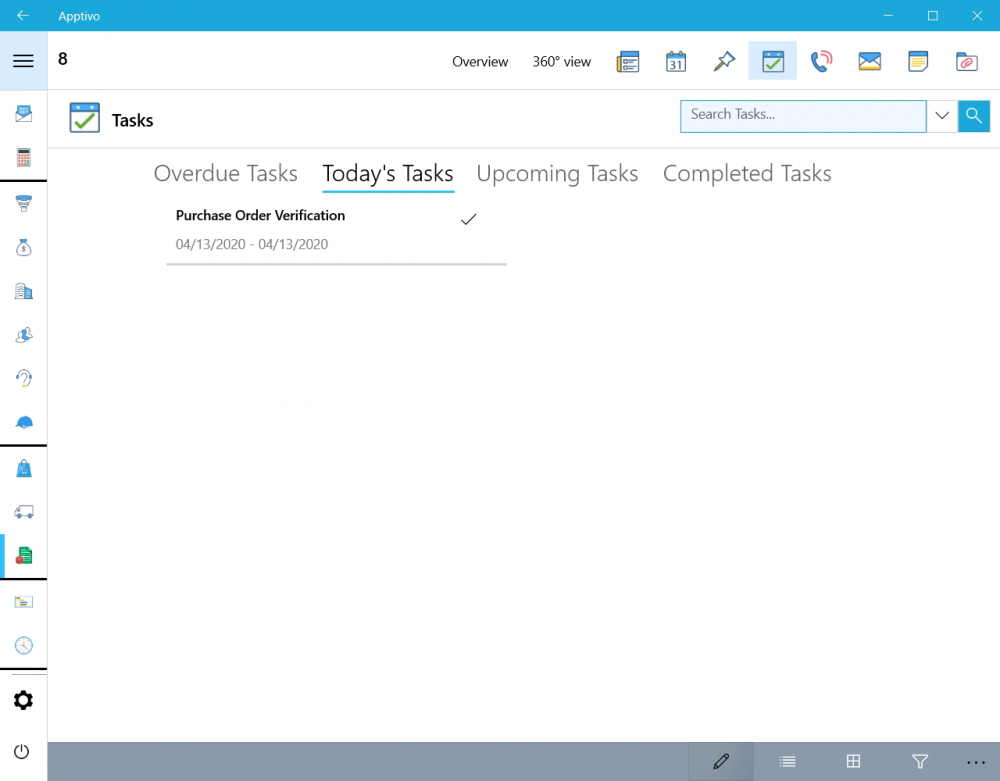 |
For more information, click here.
Diversified Grouping of Purchase Orders
Apptivo has a dedicated View Builder that aids in filtering out the records based on a peculiar prerequisite. The View Builder is configured in the Web Application. However, the views are available in the Windows Mobile App. This feature is at present extended to the Purchase Orders App. In View Builder, you can view your records based on the Queue, Status, Tags, Follow Ups, Shared View, and Quick Links. On selecting a distinct view, you can view the filtered out Purchaser Orders in the Windows Mobile App.
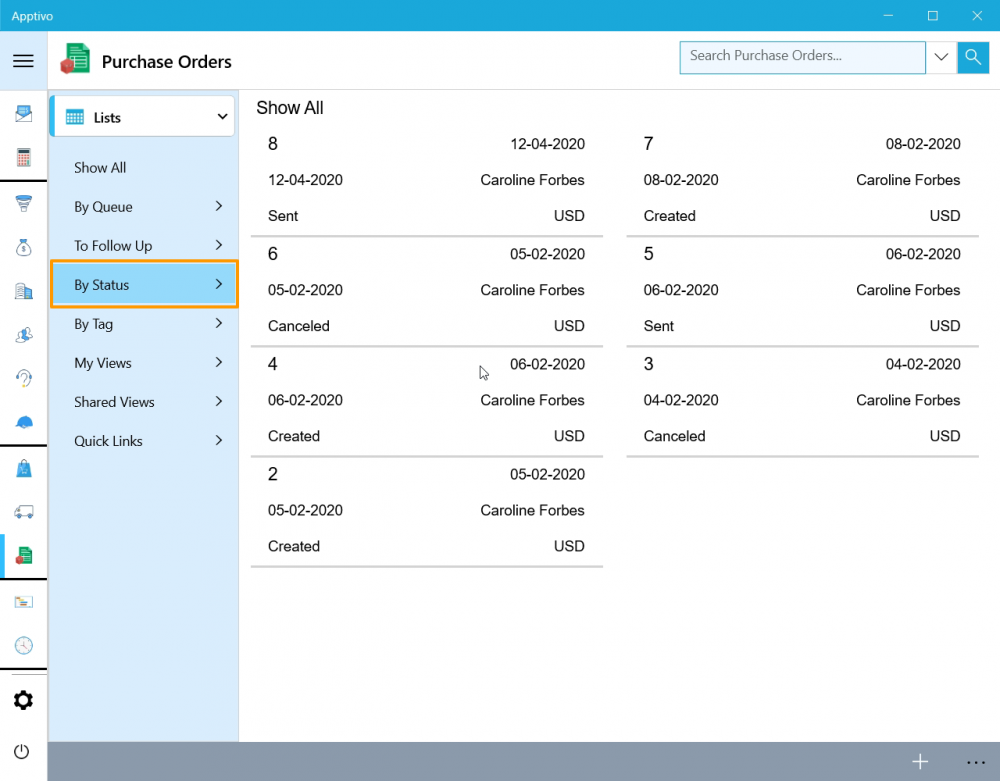 |
For detailed information on the Views, click here.
Supported Advanced Search Feature in Invoices App
Invoices App of Apptivo has committed to providing the best features in the market consistently. Innovation is an everyday process. It is beneficial to develop as technology develops. With the introduction of the Advanced Search feature in the Invoices App of Windows App, you can now search your Invoices based on particular attributes. This also includes the various tables like Services Provided and Products/Items sold.
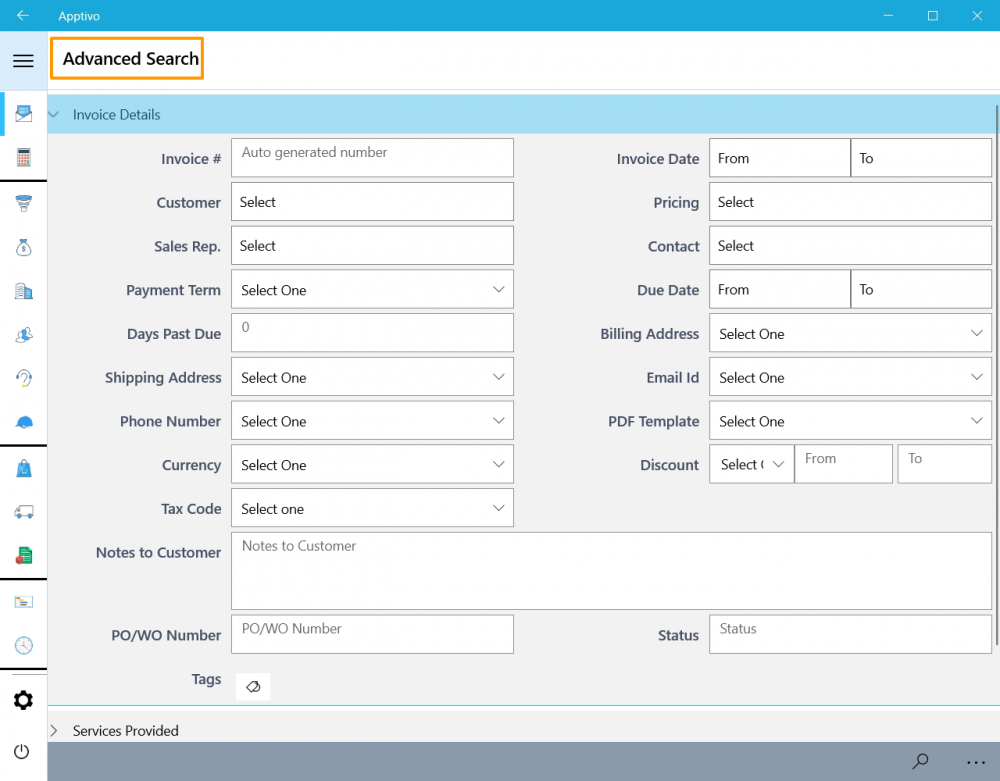 |
Click here to know more.
Our aim has always been to deliver the finest user experience with better Optimization and a decreased number of clicks.
Stay tuned for more updates in Apptivo from our blogs and answers.
Latest Blogs

Role Of CRM In Travel And Tourism Industry
Travel and tourism have been a significant part of everyone’s life since the ancient period. When we skim through the pages of history, It should be noted that humans were initially nomads before they became settled in one place. They...
Read more →
WHAT IS CRM TECHNOLOGY?
Introduction CRM is a technology that helps manage the entire customer information and interactions in order to build and maintain superior customer relationships. The CRM solution replaces spreadsheets and other different applications, which makes it easy for the businesses to...
Read more →
Everything you need to know about the Annual Maintenance Contract!
1. What is an Annual Maintenance Contract? 2. Benefits of Maintenance Contracts 3. How can Apptivo CRM help you manage maintenance agreements and vendors? 4. Summary Think about getting the confidence that the machinery is well-maintained and performing optimally, without...
Read more →
