Having CRM for a progressive business is great, but how about having your payments recorded automatically without you entering them manually? It’s fantastic, isn’t it? So, here we are with some intriguing integration to make your business payments as simple as possible. Additionally, having help texts while utilizing the new attributes is required to get the most out of your CRM. On top of that, having all of these on your smartphone makes your work trouble-free. Let’s have a look at these fantastic features and see how we can make the most of them.
- Square Point Of Sale Payment in Invoices
- Add Help Texts for the fields
Square Point Of Sale Payment in Invoices:
Square point of sale is intended to accept payments from customers using Android devices. We’ve returned with this fantastic solution after several of our clients requested it. You can now connect your apptivo account to Square and collect invoice payments online using an Android device. We’ve also offered resources to assist you in integrating with Square and conducting trouble-free financial transactions. Read More
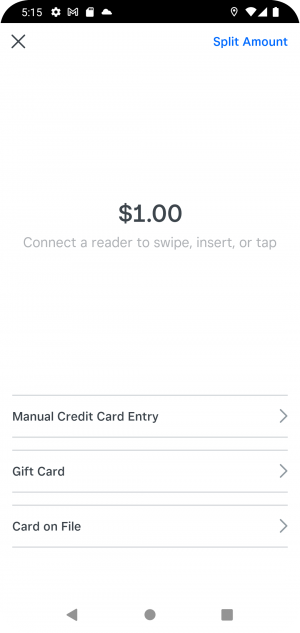 |
Add Help Texts for the fields:
Maintaining help texts makes your tasks a little easier. How? You may ask. Well through help texts you can add the messages that you want to convey to your employees about the fields in an app. Not only you can define the meaning of that field, but you can also other texts that you would like to inform like informing them about the fields and so on. Apptivo won’t give you complicated customization options, you can configure this feature with simple steps and get them on your Apptivo Account. Read More
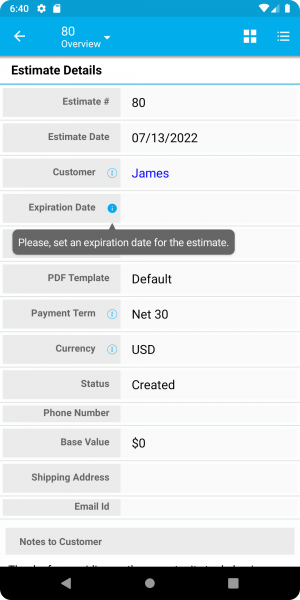 |
Latest Blogs

Role Of CRM In Travel And Tourism Industry
Travel and tourism have been a significant part of everyone’s life since the ancient period. When we skim through the pages of history, It should be noted that humans were initially nomads before they became settled in one place. They...
Read more →
WHAT IS CRM TECHNOLOGY?
Introduction CRM is a technology that helps manage the entire customer information and interactions in order to build and maintain superior customer relationships. The CRM solution replaces spreadsheets and other different applications, which makes it easy for the businesses to...
Read more →
Everything you need to know about the Annual Maintenance Contract!
1. What is an Annual Maintenance Contract? 2. Benefits of Maintenance Contracts 3. How can Apptivo CRM help you manage maintenance agreements and vendors? 4. Summary Think about getting the confidence that the machinery is well-maintained and performing optimally, without...
Read more →
