Welcome back to the latest edition of Apptivo’s product updates. Apptivo will go through custom updates almost every week in order to boost the customer experience. In this also, we have picked some of the applications to introduce new feature and functionality along with updating the existing features. Let’s quickly take a peek at our new updates.
Updates and Enhancements
- Bulk Update Customer Information in Contacts App
- Enhanced Employee Filter in Dispatch Calendar
- Bulk Print Layout in Cases App
- Update Notification in Custom Apps
Bulk Update Customer Information in Contacts App
Bulk Update in Apptivo allows you to update the records in bulk without any hassle. In this update, we have introduced the Customer data update in the Bulk Update actions for our Contacts app. It helps in updating the customer details for multiple records simply by using the bulk update under the bulk actions. With that, you can easily search and select the customer name while updating the data using the bulk Actions from the home page of the Contacts app. Read more.
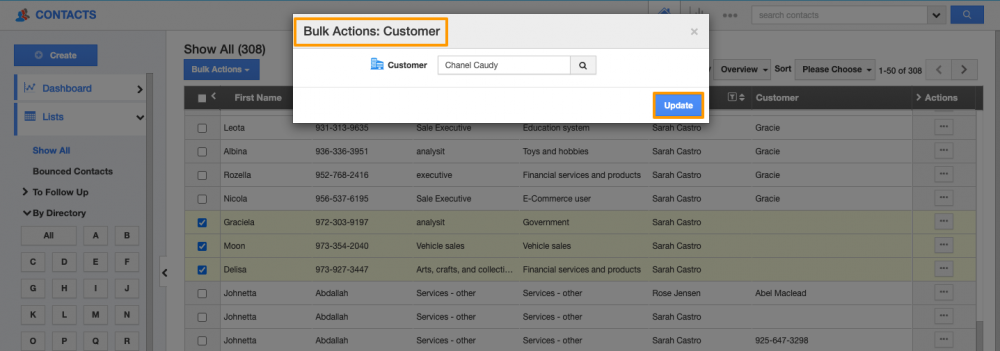 |
Enhanced Employee Filter in Dispatch Calendar
Dispatch Calendar in Apptivo’s Work Orders app helps to view the employee’s dispatch report in the calendar view with the date and time. Now, we have optimized the employee filter on the dispatch calendar to view the hierarchical view of the employee based on their reporting employees. If more than 3 or 4 hierarchical view of the employee is available, the data will be automatically overlapped to view the further set of the employee in the view. This helps in easy navigation of the employee. By selecting the individual employee, you can view the dispatch report of the selected employee based on your preferences. Read more.
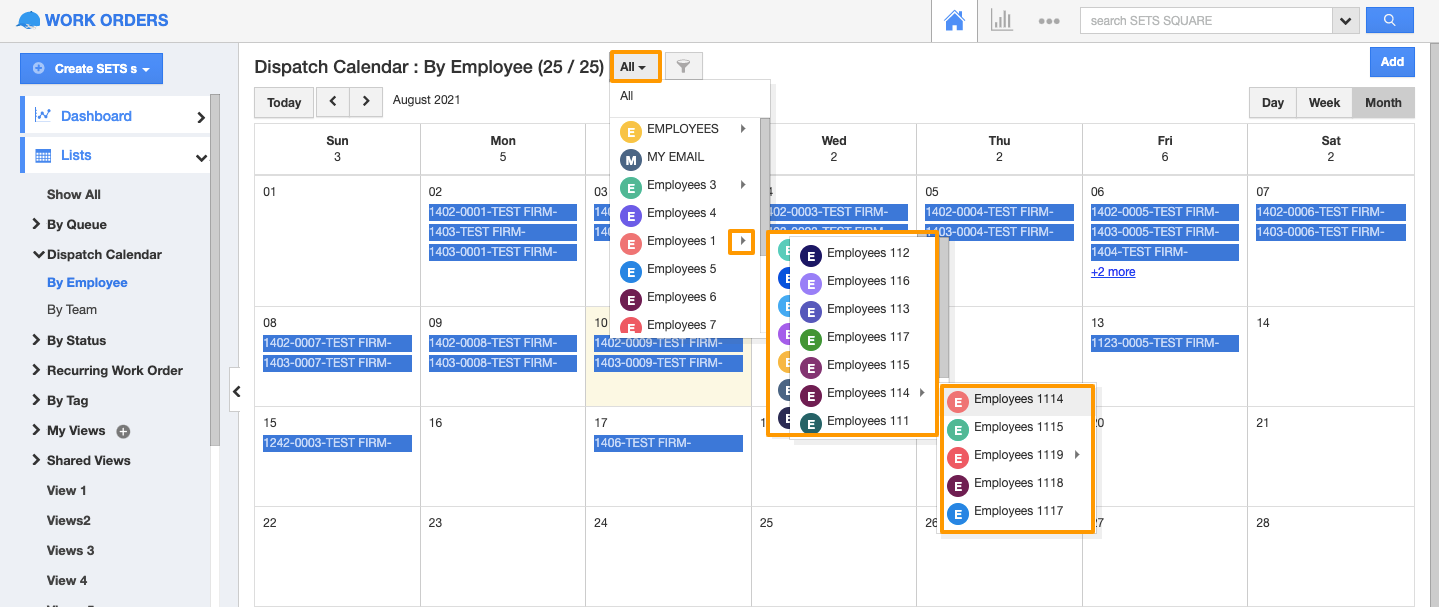 |
Bulk Print Layout For Cases App
We have introduced the Bulk Print Layout in the Cases app of Apptivo to set the layout for the bulk Print PDF feature. Print PDF in Bulk Actions helps in printing the selected cases records in a single PDF file based on the cases templates. With this update, you can customize the Bulk Print Layout as Portrait, Landscape or Corresponding Layout. By selecting the Portrait, all the cases records will be printed on the portrait mode, even if the landscape template is selected in any of the records. Similarly, it will work in the Landscape mode. With the Corresponding Layout, the cases will be printed based on the individual templates of the cases. For example, the selected cases have both portrait and landscape layout templates, the downloaded printed file has both the layouts based on their own templates’ mode. Read more.
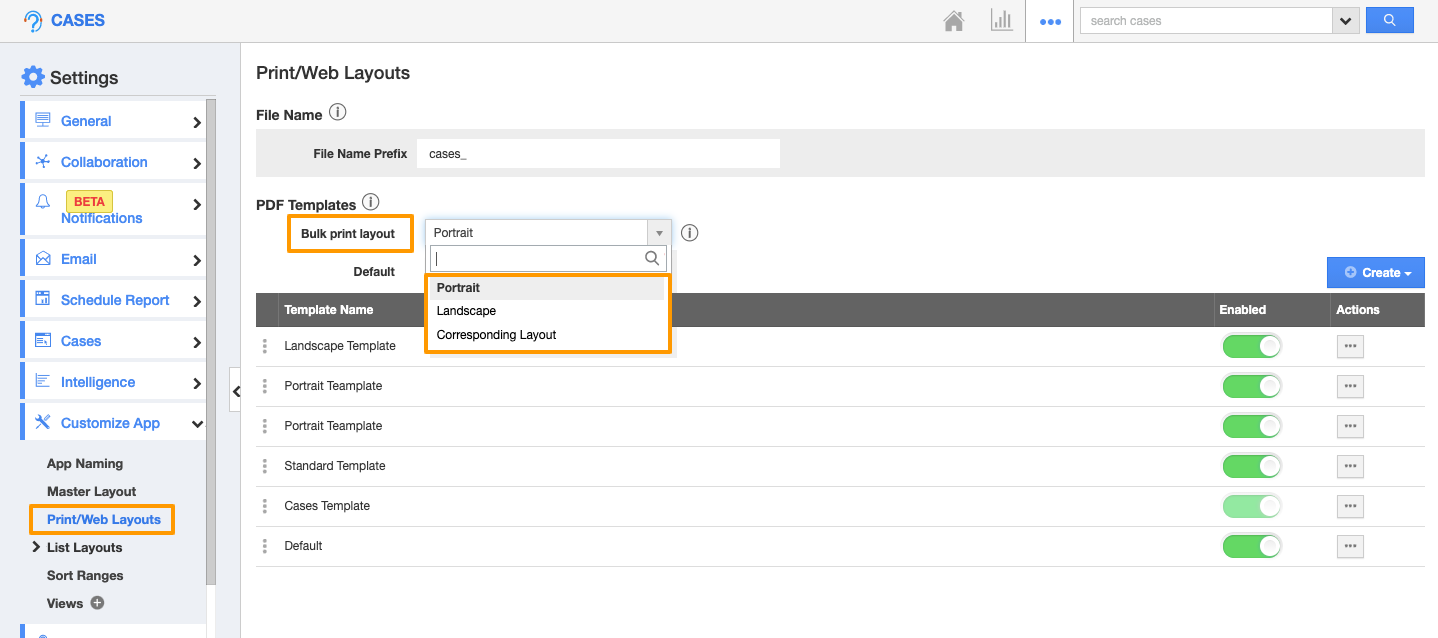 |
Update Notification in Custom Apps
Recently, we have been renewing our Custom applications with most of the features of default apps of Apptivo. On that note, we have introduced the Update Notification in our Custom apps. Now, you can create an update notification for your Custom application and get notified for the changes updated on that. You can customize the notification based on your business preferences. Along with your own customize application, you can further customize update notifications for any update on the records. This helps to get the timely email notification based on the specific criteria, customized messages, and with the recipients. Read more.
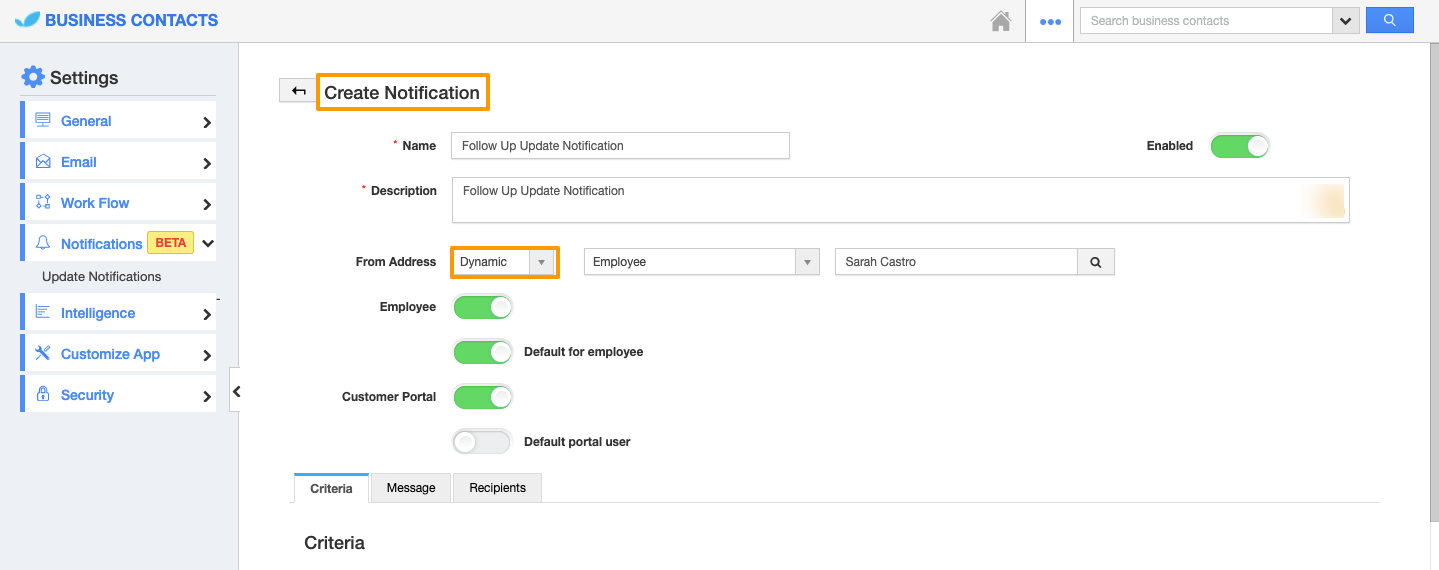 |
Stay tuned for more updates from our Blogs and Answers.
For live updates, follow us on LinkedIn | Facebook | Twitter.
Latest Blogs

Role Of CRM In Travel And Tourism Industry
Travel and tourism have been a significant part of everyone’s life since the ancient period. When we skim through the pages of history, It should be noted that humans were initially nomads before they became settled in one place. They...
Read more →
WHAT IS CRM TECHNOLOGY?
Introduction CRM is a technology that helps manage the entire customer information and interactions in order to build and maintain superior customer relationships. The CRM solution replaces spreadsheets and other different applications, which makes it easy for the businesses to...
Read more →
Everything you need to know about the Annual Maintenance Contract!
1. What is an Annual Maintenance Contract? 2. Benefits of Maintenance Contracts 3. How can Apptivo CRM help you manage maintenance agreements and vendors? 4. Summary Think about getting the confidence that the machinery is well-maintained and performing optimally, without...
Read more →
