Welcome to the latest edition of Apptivo’s product updates. Apptivo relies on repeated quality assurance and customer reviews to boost usability and user interface to offer the right features to our customers. We primarily concentrated on the customer portal and added significant enhancements to improve user engagement in this update. In addition, some of the existing features of the applications have also strengthened.
Updates and Enhancements
- Email Notification for Incoming Emails
- Enhanced Duplication Rules in Opportunities app
- Default Document Access for Portal Users
- Introduced Export Feature in Customer Portal
- Summary boxes in Timesheets and Kit Orders
- Click to SMS Feature
Email Notification for Incoming Emails
Email Notification in Apptivo apps helps users to get instant notifications on important events and updates. Now, you can configure to receive email notifications upon email received from your customers – this function is enabled only in the Cases app. . You can create an instant email notification as per your preferences based on the cases or based on the email hashtags. With this, the notification will be triggered with a predefined email template to the employees or teams. Read more.
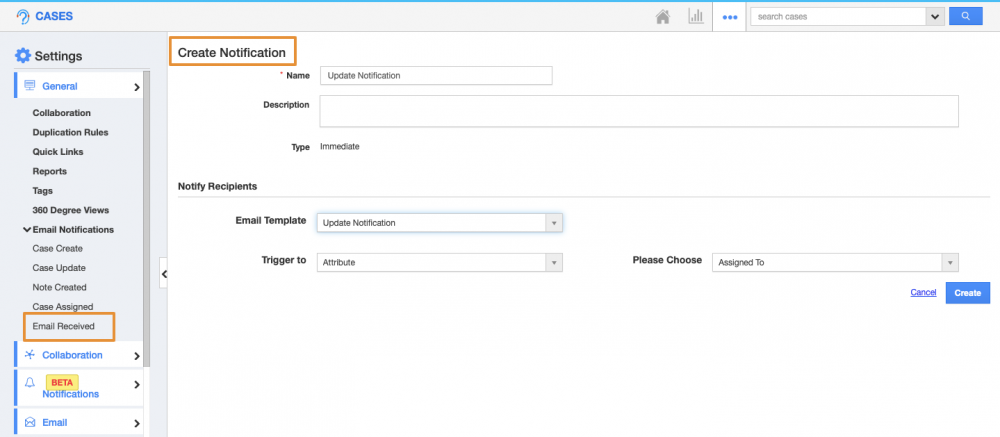 |
Enhanced Duplication Rules in Opportunities app
Duplication Rules in Apptivo mainly allow users to eliminate duplicating records and help to get only valid information inside the system. We have further improved the validation process and now the system additionally validates across other CRM applications as well based on the user preference. Users may set the rule either to Prevent Duplication automatically or Warn and Flag Duplication for review when creating or uploading a record in any of the CRM applications. The system validates the data across the other chosen applications and opts out the duplicate records with the application details. Click here to learn more.
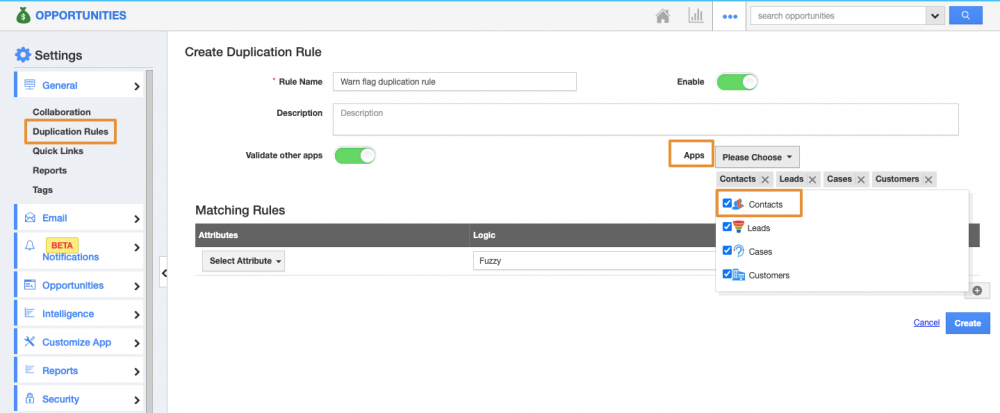 |
Default Document Access for Portal Users
Apptivo’s integrated customer portal helps organizations to improve customer experience. We’ve modified our portal recently by allowing users to also share documents individually according to the “Shared with Customer User Portal” option. To provide complete access to all the documents on the Cases portal, in the settings page of the Cases app, we have given the “Share with portal user by default” toggle. By enabling the toggle, all the portal users will be able to access the documents from the customer portal. Read more.
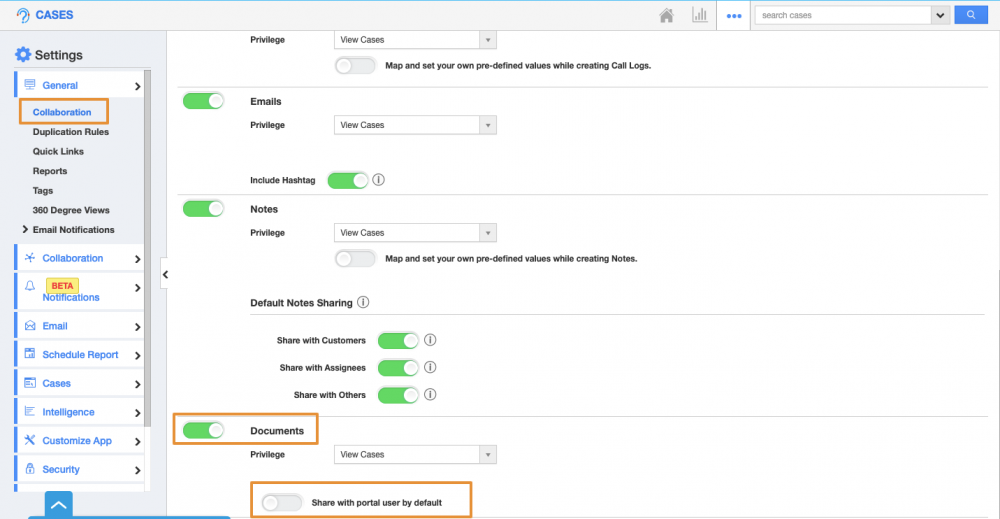 |
Introduced Export Feature in Customer Portal
Apptivo’s customer portal allows businesses to enhance their customer service. In this update, the export option is given to export data from the portal for portal users. This feature is available in the customer portal of the Cases, Invoices, and Projects apps. With that, the portal users can export the data in a spreadsheet format without any hassle. Additionally, we have provided this feature under the control of the bulk action. The export feature in the Customer Portal can be customized according to your business purpose. Read more.
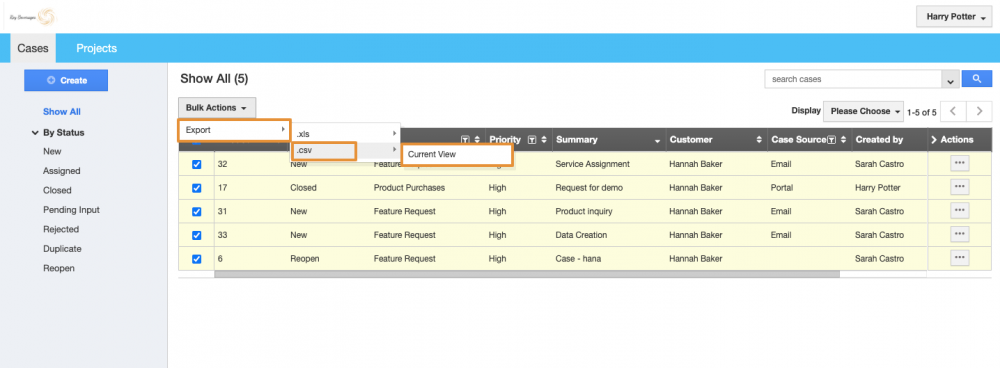 |
Summary Boxes in Timesheets and Kit Orders
The Summary Boxes in Apptivo helps you to easily get the count, sum, or average of the filtered records based on specific criteria. This significant feature is now extended to the Timesheets and Kit Orders App. In the View section, you can select the view to customize the summary box and set the criteria for it. You can also customize the summary boxes according to your preference of colors. It allows you to add a maximum of 6 summary boxes per view. Read more.
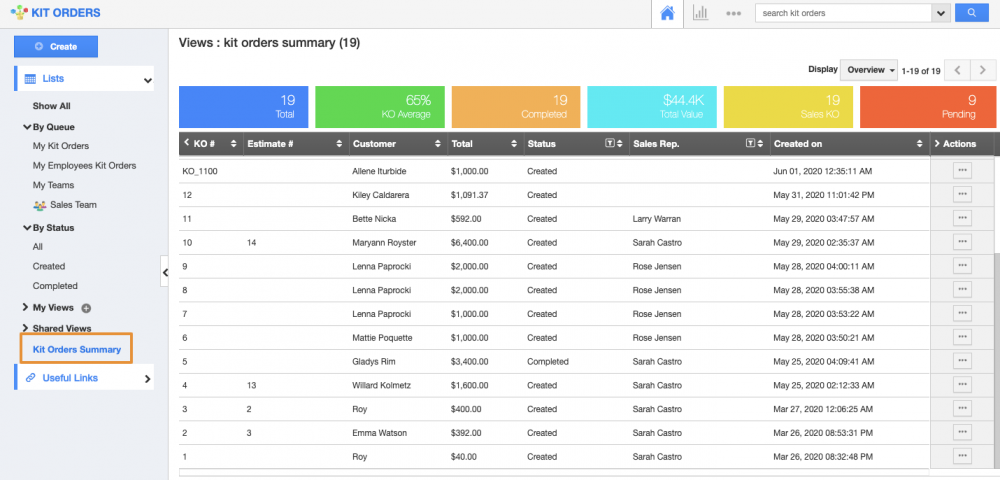 |
Click to SMS Feature
The Apptivo Contact Center app is enhanced to send text messages instantly with a click of a button. This functionality is accessible via Apptivo’s Contacts, Customers, and Leads applications. You can now directly send an SMS to your Contacts, Customers, and Leads by simply clicking on the message icon provided in the Contact information section. In order to get the message icon, you have to enable this function from your Contact Center application. We have also provided the SMS edit tab to manage the message conversation with Filters. You can also send new messages and delete conversations when required from the SMS tab. Read more.
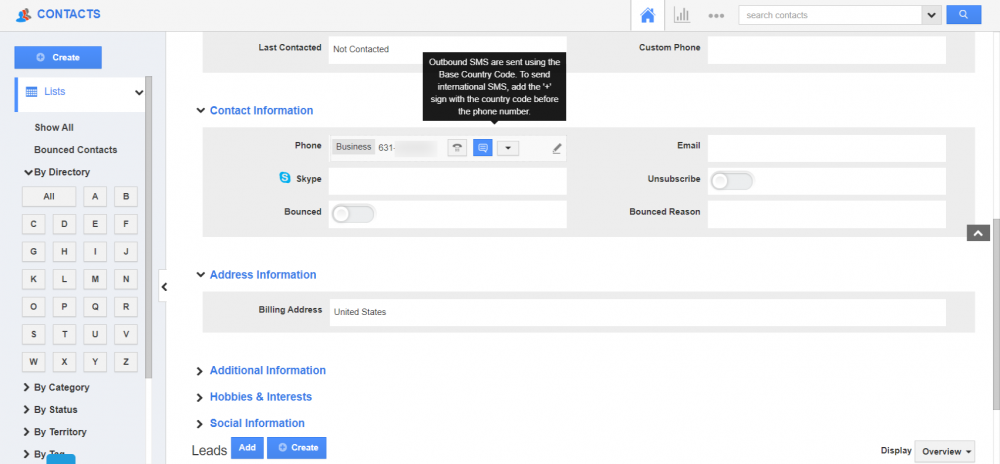 |
Stay tuned for more updates from our Blogs and Answers.
For live updates, follow us on LinkedIn | Facebook | Twitter.
Latest Blogs

Role Of CRM In Travel And Tourism Industry
Travel and tourism have been a significant part of everyone’s life since the ancient period. When we skim through the pages of history, It should be noted that humans were initially nomads before they became settled in one place. They...
Read more →
WHAT IS CRM TECHNOLOGY?
Introduction CRM is a technology that helps manage the entire customer information and interactions in order to build and maintain superior customer relationships. The CRM solution replaces spreadsheets and other different applications, which makes it easy for the businesses to...
Read more →
Everything you need to know about the Annual Maintenance Contract!
1. What is an Annual Maintenance Contract? 2. Benefits of Maintenance Contracts 3. How can Apptivo CRM help you manage maintenance agreements and vendors? 4. Summary Think about getting the confidence that the machinery is well-maintained and performing optimally, without...
Read more →
