We are back with our monthly updates! Last month, we had significant developments like Google Maps integration, Call Blacklisting feature, and enhanced several interesting key features in your Apptivo account. The prime focus of this update is to elevate the user experience with top-notch quality assurance. We have not only improved the existing applications but also added new features to make your navigation seamless.
Updates and Enhancements
- Call Transfer in Contact Center App
- Bill of Materials in Kit Orders and Purchase Orders
- Employee Management for Entities
- SLA Reports
Call Transfer in Contact Center App
The Call Transfer feature of the Contact Center App is now extended to the outgoing calls. You can now transfer the calls to teams, agents, or a phone number. While transferring calls, you can also configure whether to merge the call or leave after connecting it with another agent. Furthermore, you can also view the agents in the call from the Conversation tab while transferring calls to agents through warm-transfer. Along with the Call Transfer feature, the Add Guest feature is also supported for outgoing calls. You can add a phone number or an agent while on a call with a client. This is basically like Call Conferencing. Read more.
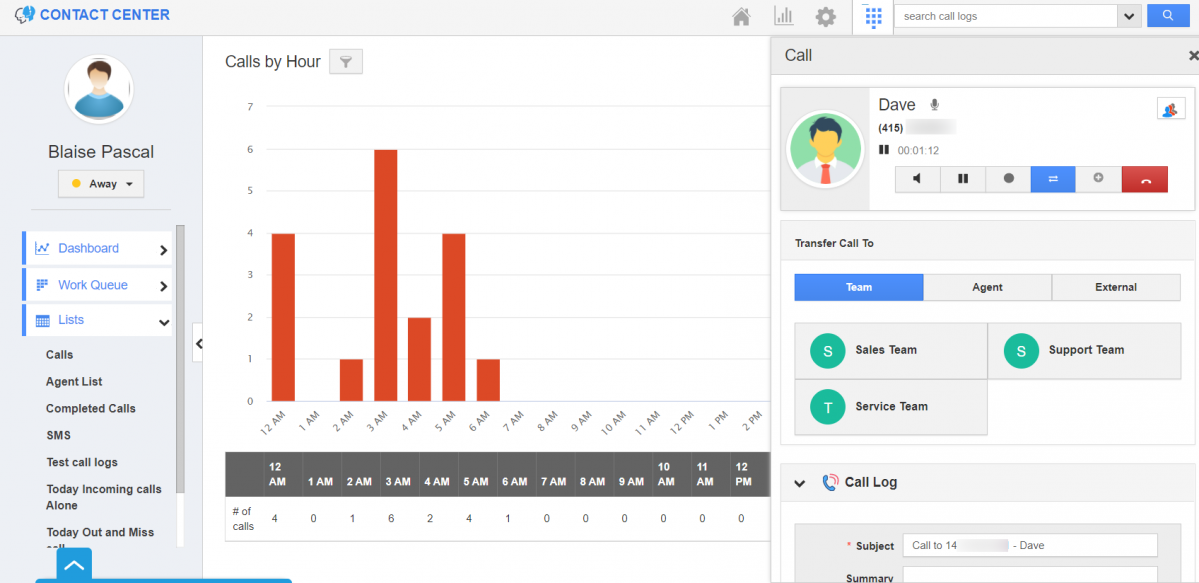 |
Bill of Materials in Kit Orders and Purchase Orders
Configure Price Quota (CPQ) feature is a streamlined tool to customize the pricing information with dynamic billing for materials. With this, you can offer the right price for the right product. It becomes completely hassle-free for your team as the pricing data of different products will be automated and readily available. This easy-to-use feature is now extended to the Kit Orders and Purchase Orders App of Apptivo. Moving forward, you can easily pull out the different classes and choices configured for an item to your Kit Orders and Purchase Orders. The selected classes and their choices will be listed automatically in the Bill of Materials table. Read more.
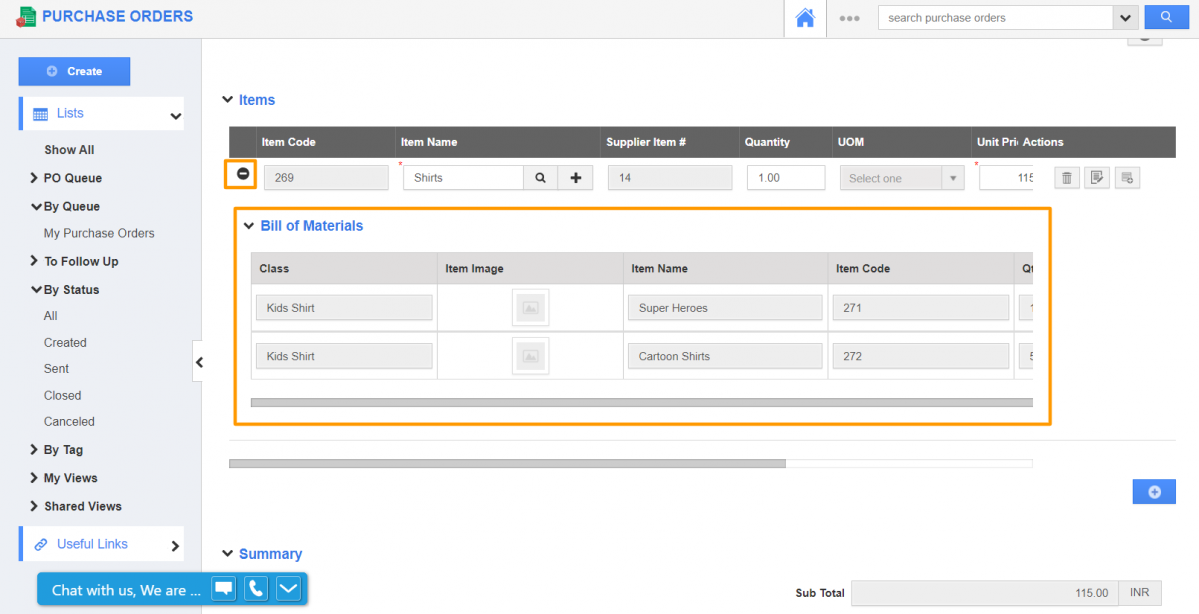 |
Employee Management for Entities
The Ledger App of Apptivo allows you to create new legal entities within your Apptivo account. By this, you can effortlessly manage multiple businesses with a single account. In this update, we have handled the employee management option. Apptivo enables you to customize how the existing employee profiles are available in the new entities. You can have the employee information copied from any entity or only from the parent entity on a single click. You can simply configure to reflect the employees from the existing entity to the child entity. We have also provided toggles to reflect the details in the newly created entity when an employee is terminated and when their roles are updated depending on your personalization. Read more.
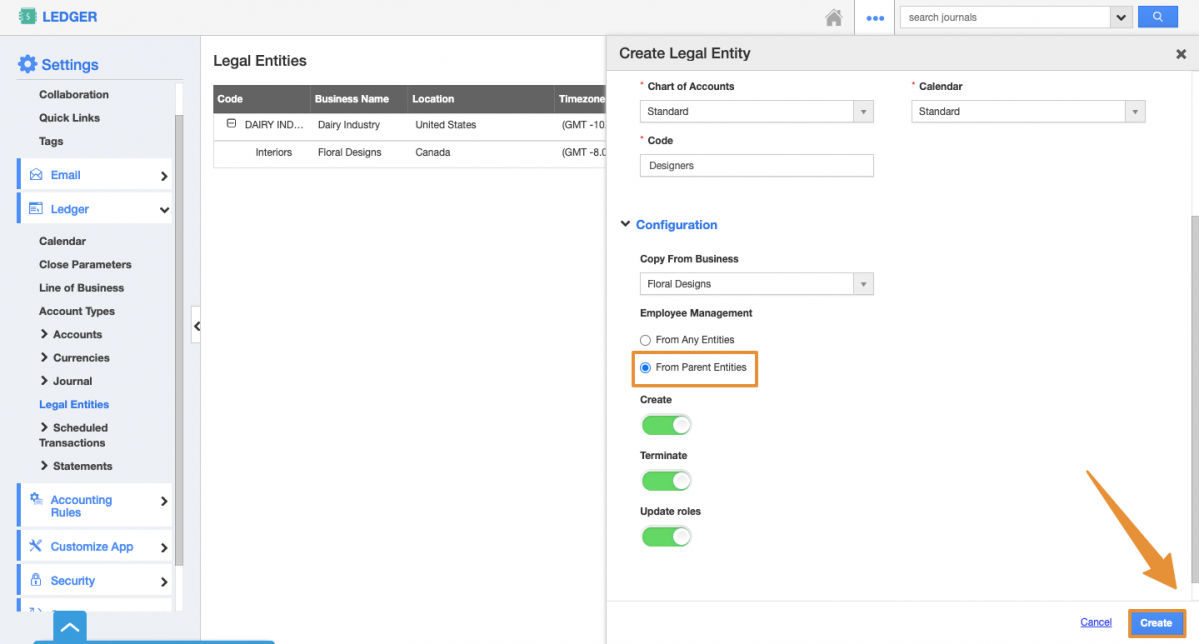 |
SLA Reports
In the previous update of Apptivo, we had enhanced the Reports section of the Service Level Agreement in the Cases App to display the cases based on the events configured. In this update, we have further enhanced the Reports section to generate reports based on the Sender Metrics. You can now generate the SLA report with information on whether the cases are closed automatically or not. Additionally, you can generate a report based on sender or receiver emails with the auto-closure count. With this, you can effortlessly improve the customer service offered to your customer and monitor the performance of your employees. Read more.
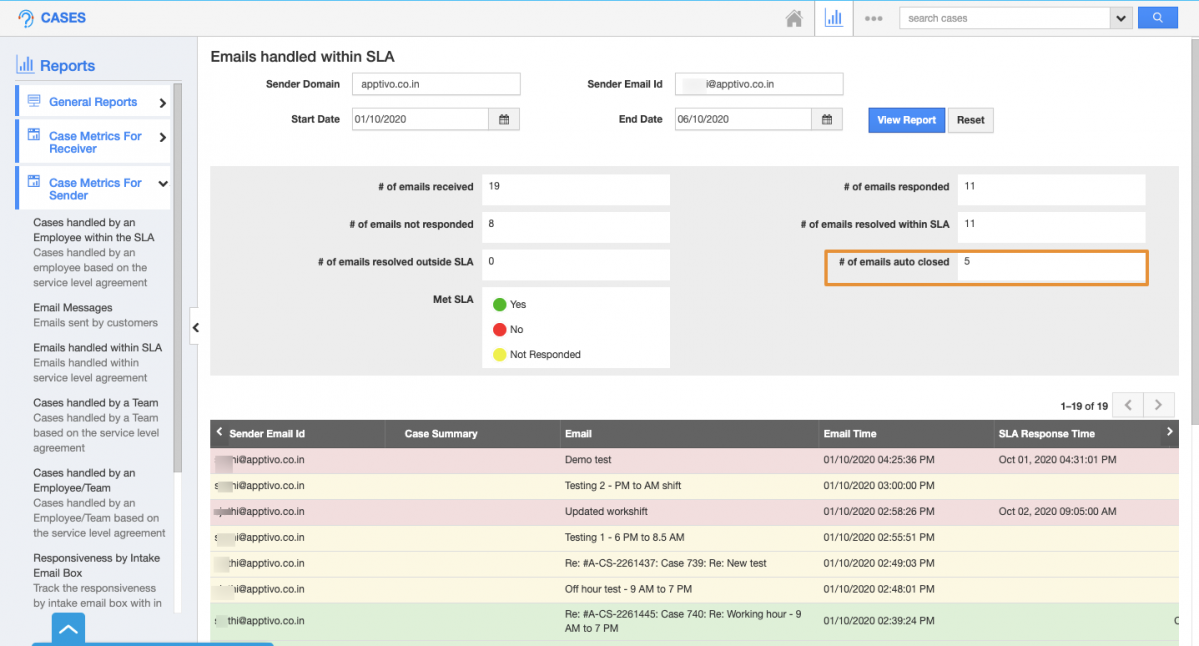 |
Stay tuned for more updates from our Blogs and Answers.
For live updates, follow us on LinkedIn | Facebook | Twitter.
Latest Blogs

Role Of CRM In Travel And Tourism Industry
Travel and tourism have been a significant part of everyone’s life since the ancient period. When we skim through the pages of history, It should be noted that humans were initially nomads before they became settled in one place. They...
Read more →
WHAT IS CRM TECHNOLOGY?
Introduction CRM is a technology that helps manage the entire customer information and interactions in order to build and maintain superior customer relationships. The CRM solution replaces spreadsheets and other different applications, which makes it easy for the businesses to...
Read more →
Everything you need to know about the Annual Maintenance Contract!
1. What is an Annual Maintenance Contract? 2. Benefits of Maintenance Contracts 3. How can Apptivo CRM help you manage maintenance agreements and vendors? 4. Summary Think about getting the confidence that the machinery is well-maintained and performing optimally, without...
Read more →
