Good Day! Welcome to the latest edition of Apptivo’s product updates. Some of the key features have been further enhanced to boost the user experience. In order to support your business and make your work simplified, Apptivo has added another feather to its cap by incorporating Google Maps integration. In addition, other applications have also been updated to improve navigation.
Updates and Enhancements
- Google Map Integration
- Summary Type In Function Attribute
- Duplication Rules For Cases App
- Highlighting In Work Orders
- Function Editor In Customer Name Attribute
- Upgraded Contact Center’s Dial Pad
Google Map Integration
The incorporation of Google Maps to the Apptivo framework improves access for targeted audiences based on their addresses. We have introduced the Map view on the Leads, Opportunities, Customers, Contacts, Properties, and Work Orders Apps of Apptivo. Now, you can configure the standard address that needs to be shown in the Map view. Along with that, if the records are configured with the highlighted colors, that can be viewed in the same color-coded pins in the Google map view. In brief, if the work orders are color-coded based on the status, you can view the same color-coded pins on the Map view. Read more.
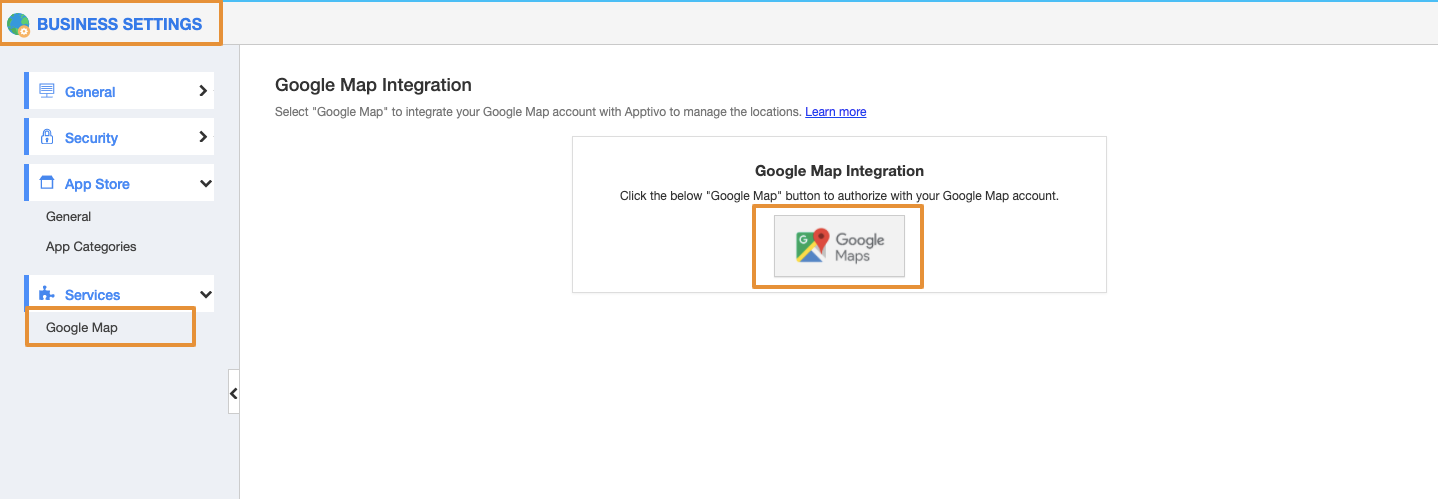 |
Summary Type In Function Attribute
Master Layout is a powerful feature in all the apps within Apptivo that helps users to create & modify fields using a simple drag-and-drop editor. In that, the Function attribute allows you to use formulae and perform custom calculations depending on the values present in other fields. The resultant data will appear in the configured field. Now, we have enhanced the Function attribute with the Summary type. You can effortlessly get a summary of the associated records in other apps from the source app itself. In other words, if you want to view the total summary of the associated work orders for a contact in the Contacts app, you can get the value based on the selected aggregation type. Click Here for more details.
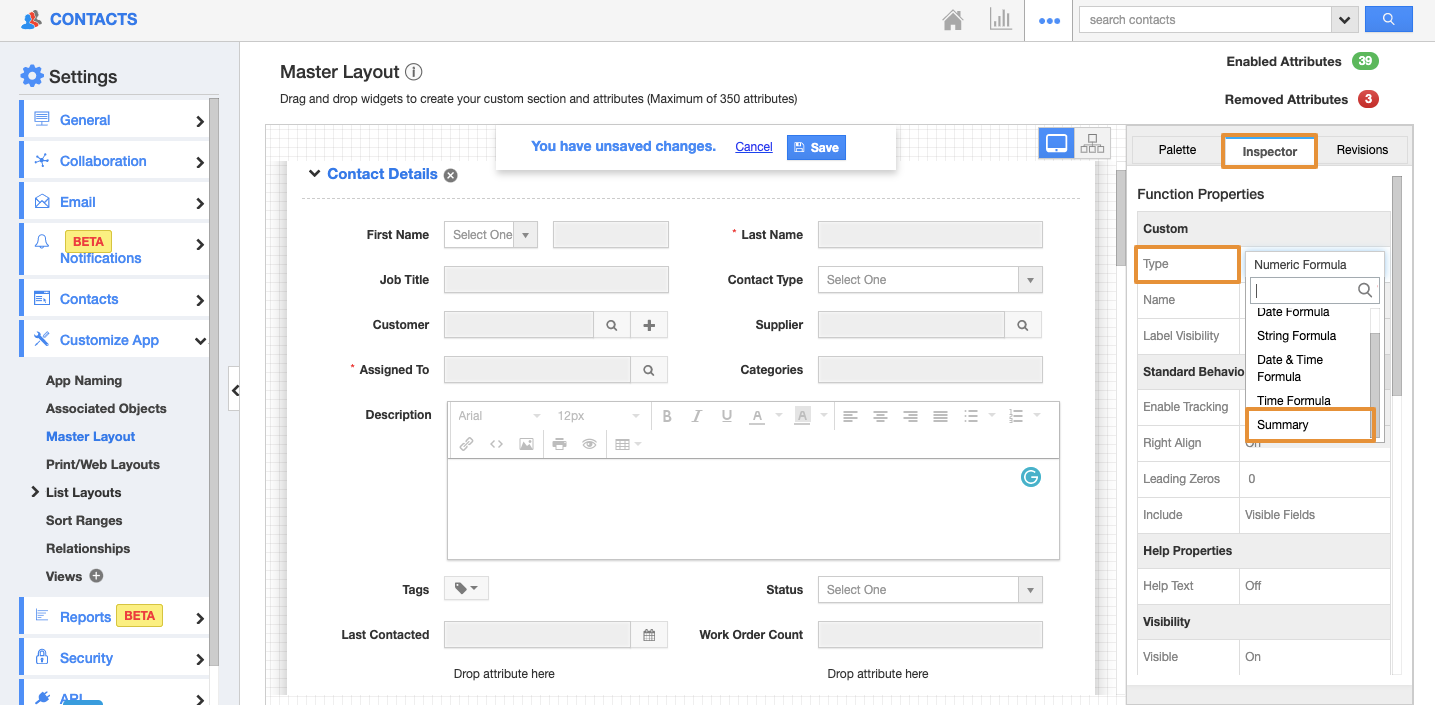 |
Duplication Rules For Cases App
Duplication mainly helps to eliminate the duplication of records and helps you to get only valid information. This Duplication Rule feature is already implemented in the Contacts, Customers, and Leads Apps of Apptivo to prevent the duplication of objects based on the given criteria. In this update, we have extended this feature to the Cases App to prevent duplication of cases based on any given criteria. The user can set the option either to Prevent Duplication automatically or Warn and Flag Duplication for review. For more details Click Here.
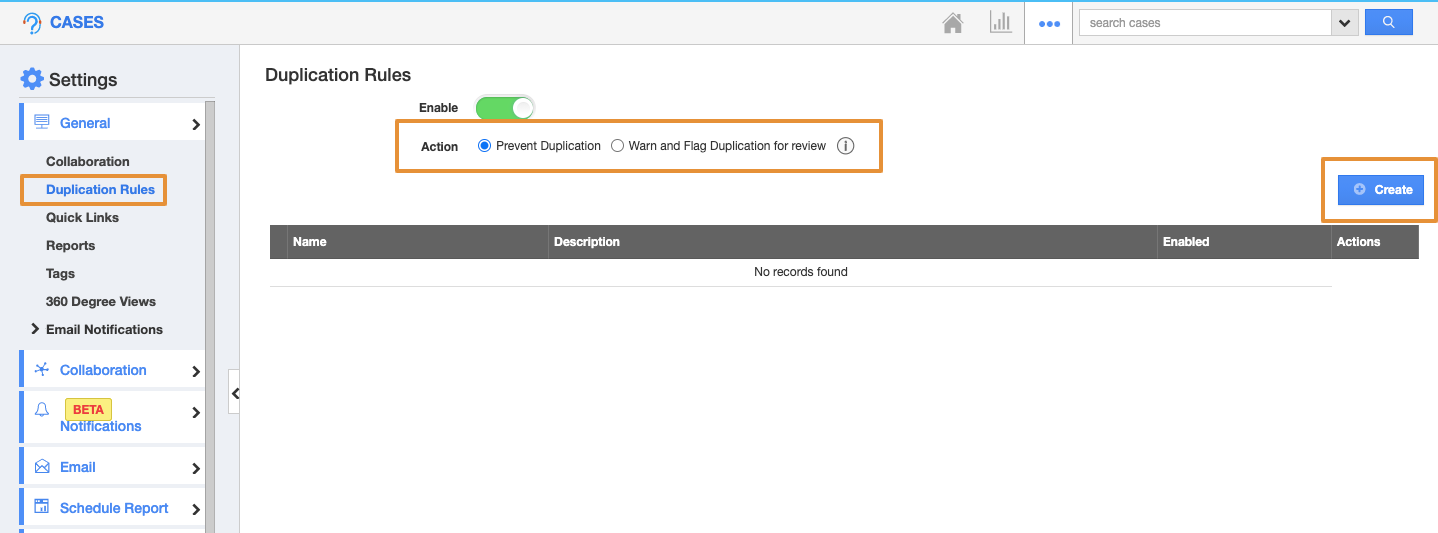 |
Highlighting In Work Orders
The Highlighting feature of Apptivo is extended to the Work Orders app. Wouldn’t it be fantastic if you can classify the work orders with the required data at a glance? Yes! The Work Orders app allows you to highlight and group the records with the desired background and text color depending on the configured criteria. In the Work Orders dispatch calendar, you can display the same color-coded Work Orders with the complete summary count on the header. For more information Click Here.
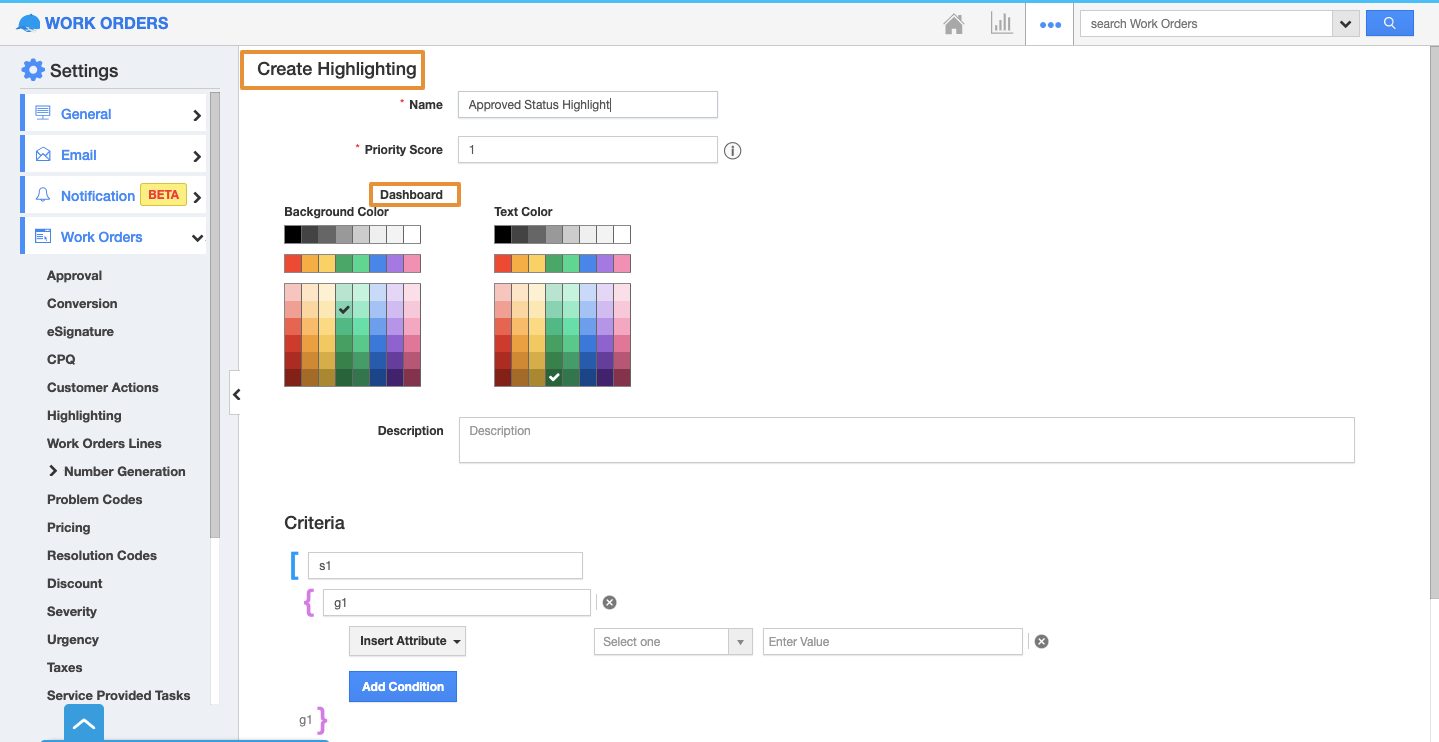 |
Function Editor In Customer Name Attribute
With this new update, you can set a formula for the customer name attribute as per your business need and have the customer profile auto-populate the customer name based on the configured formula. In the function editor, you can easily set the formula with the attributes of the Customers app by using the Insert Attributes option. For more information Click Here.
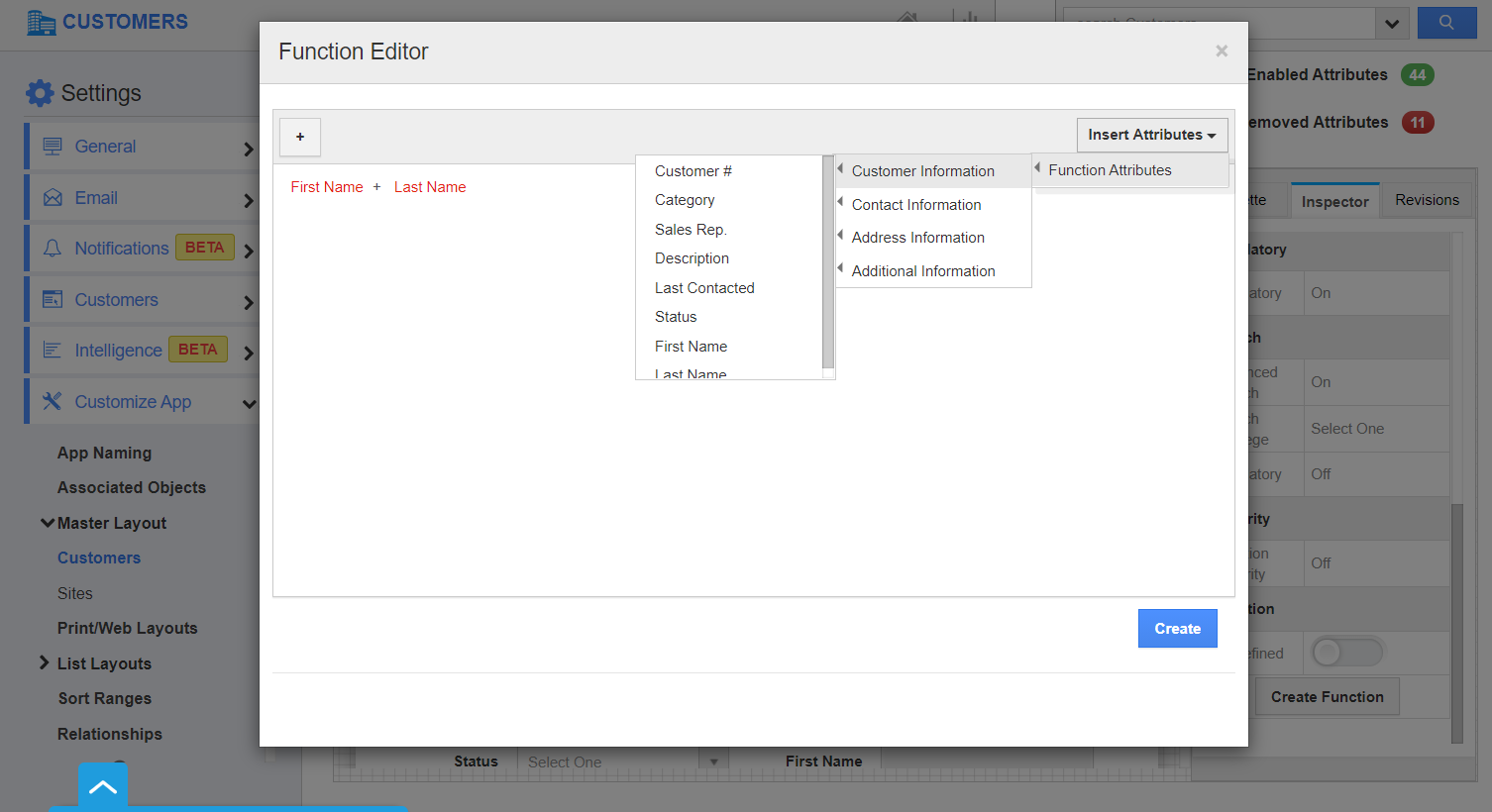 |
Upgraded Contact Center’s Dial Pad
The Contact Center app’s dial pad has been upgraded with the new Virtual keypad, Recents tab, and Contacts tab for easy accessibility. Recents tab in the Dial pad helps you get the call log activity lists and you can also see the other phone numbers that are associated with a contact. In the Contacts Tab, you can view the first 10 contacts from your Contacts list. In addition, the Search bar is provided in the Contacts tab to get the desired contacts. Read More.
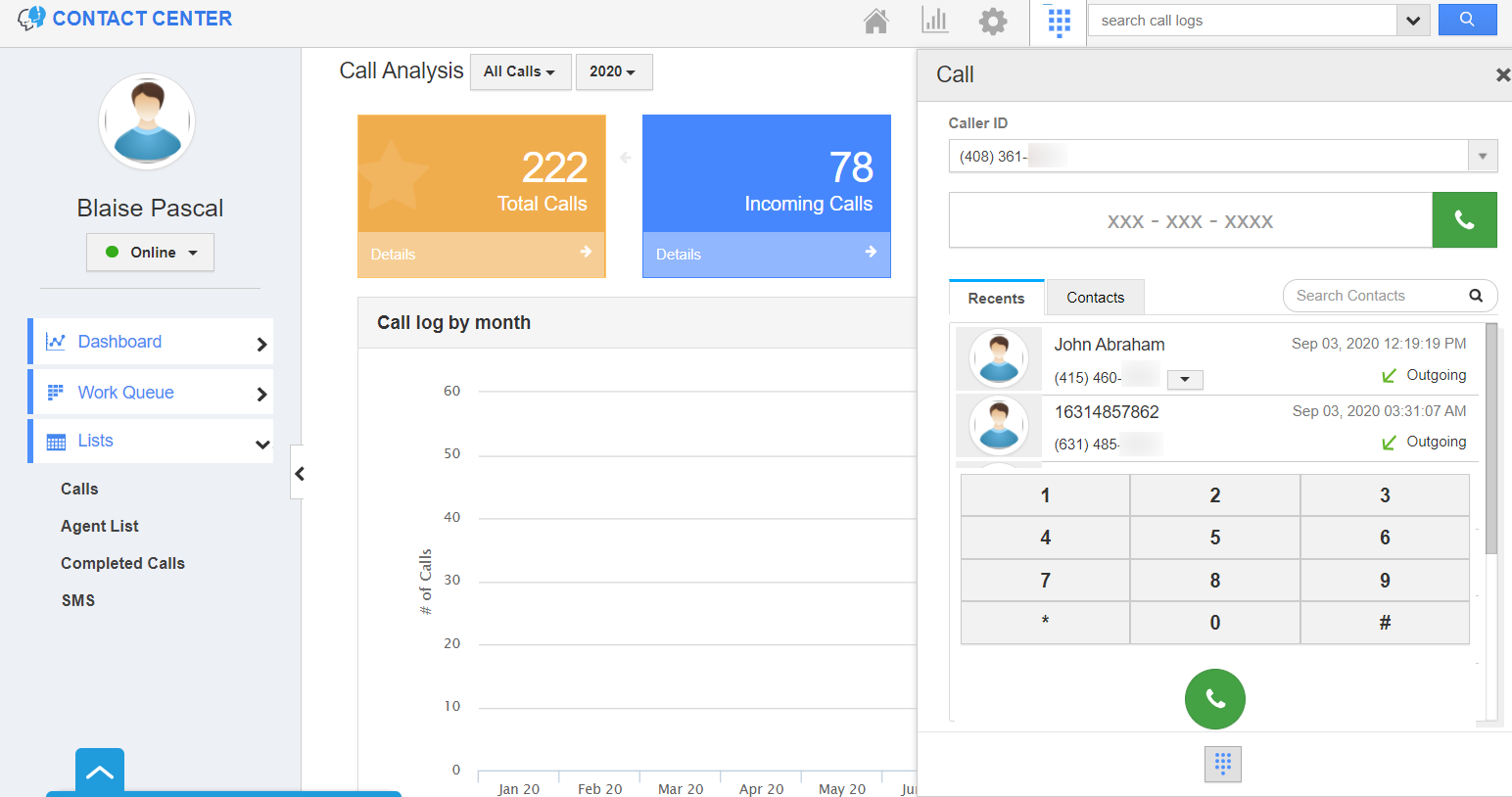 |
Stay tuned for more updates from our Blogs and Answers.
For live updates, follow us on LinkedIn | Facebook | Twitter.
Latest Blogs

Role Of CRM In Travel And Tourism Industry
Travel and tourism have been a significant part of everyone’s life since the ancient period. When we skim through the pages of history, It should be noted that humans were initially nomads before they became settled in one place. They...
Read more →
WHAT IS CRM TECHNOLOGY?
Introduction CRM is a technology that helps manage the entire customer information and interactions in order to build and maintain superior customer relationships. The CRM solution replaces spreadsheets and other different applications, which makes it easy for the businesses to...
Read more →
Everything you need to know about the Annual Maintenance Contract!
1. What is an Annual Maintenance Contract? 2. Benefits of Maintenance Contracts 3. How can Apptivo CRM help you manage maintenance agreements and vendors? 4. Summary Think about getting the confidence that the machinery is well-maintained and performing optimally, without...
Read more →
