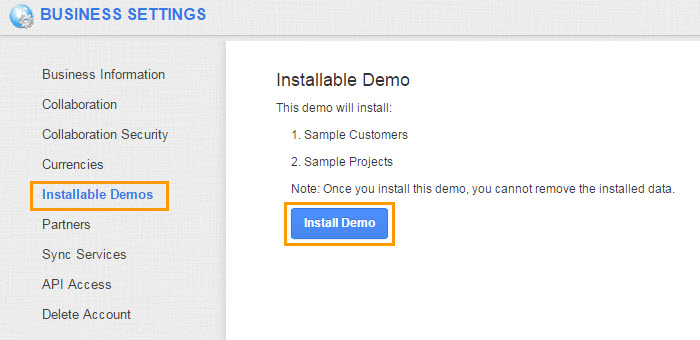What is an installable demo?
An installable demo is an Apptivo feature that allows you to automatically create example customers, employees, and projects. This feature is great for new users who are looking to test Apptivo features, or learn how Apptivo can be used for their business.
What data is created, can I delete it?
Apptivo demo will create roughly 10 examples for each of the following:
- Customers
- Employees
- Projects
The data can be deleted, but will be treated the same as any other object in Apptivo. You will need to go to each app and delete the example data one-by-one.
How do I install the demo data
Installing the data is easy, and can be done by any firm administrator. Before you install, remember that this data will need to be deleted before using the firm for real business processes.
- Click your name in the upper right corner. Select “Business Settings”.
- Select the “Installable Demos” from settings. Click the Blue “Install Demo” button.
- Now go to one of the apps, such as Customers, and see the new example data!
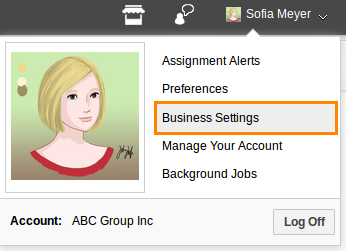
Latest Blogs

Role Of CRM In Travel And Tourism Industry
Travel and tourism have been a significant part of everyone’s life since the ancient period. When we skim through the pages of history, It should be noted that humans were initially nomads before they became settled in one place. They...
Read more →
WHAT IS CRM TECHNOLOGY?
Introduction CRM is a technology that helps manage the entire customer information and interactions in order to build and maintain superior customer relationships. The CRM solution replaces spreadsheets and other different applications, which makes it easy for the businesses to...
Read more →
Everything you need to know about the Annual Maintenance Contract!
1. What is an Annual Maintenance Contract? 2. Benefits of Maintenance Contracts 3. How can Apptivo CRM help you manage maintenance agreements and vendors? 4. Summary Think about getting the confidence that the machinery is well-maintained and performing optimally, without...
Read more →