Email Quota Dashboard
The allocation of the email quota is based on the subscription of your plan. You can track your usage of emails, which includes total available emails, Used emails, Remaining emails, etc.
- Monthly quota based on your plans
- Emails Per user per month – Count of emails of per user
- # of Users – Total number of users
- Emails Per month – Based on the user number the count will be displayed
- Total Available Emails
- Current Quota – Available email count
- Purchase Quota – Email quota that has been paid for per email
- Used Emails – Count of emails sent to customer
- Remaining Emails – Remaining count for emails*
In “Purchase History” line level section, you can view the entire details regarding the amount paid for emails along with their order number and transaction status.
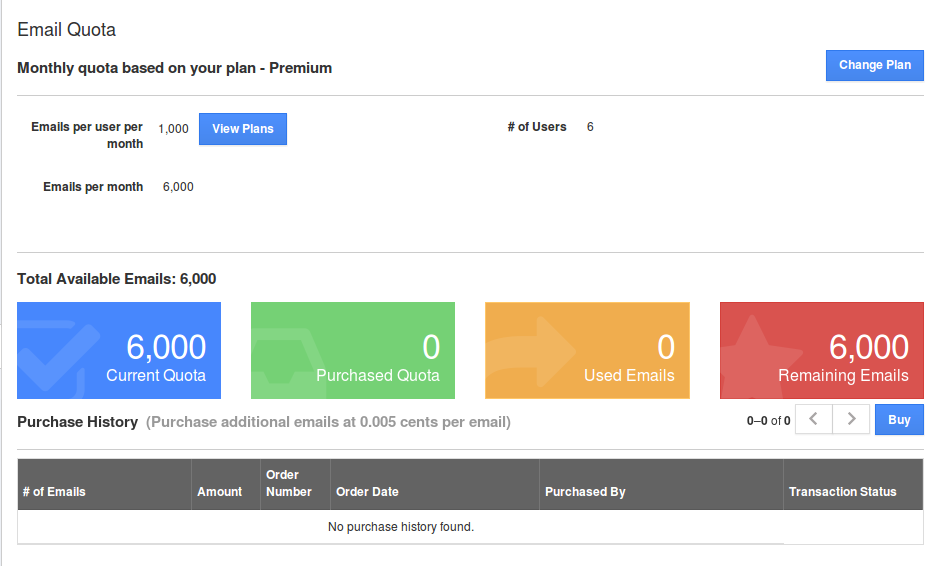
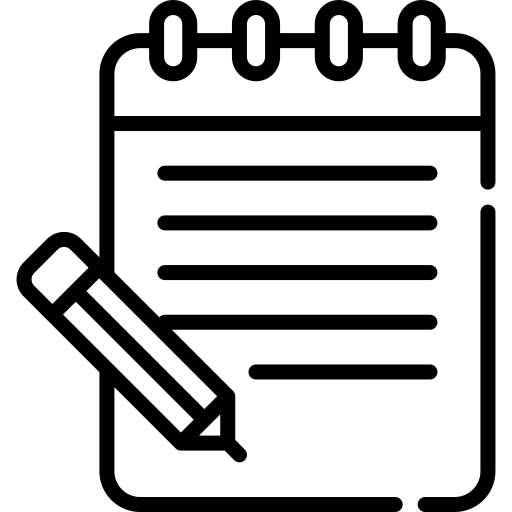
Note:
1) The monthly sent limit will be applicable to automated emails like Email Sequences and Campaign emails based on your subscription.
-
Premium: 1000 Emails/User/month
-
Ultimate: 3000 Emails/User/month
-
Enterprise: 5000 Emails/User/month
2) You may also purchase more emails if you reach your monthly sent limit.
3) The bounced emails will also be considered as Used Emails.
Email Quota Tracking was last modified: May 16th, 2023 by

