Do you use separate accounts for Apptivo and Xero? There is no need to worry! Apptivo enables you to connect with Xero through Business Settings. Get your financial transactions done with this fantastic integration.
- In your Apptivo account, navigate to the Business Settings from the User menu. Here, go to Services → Xero and Click on the Xero button.
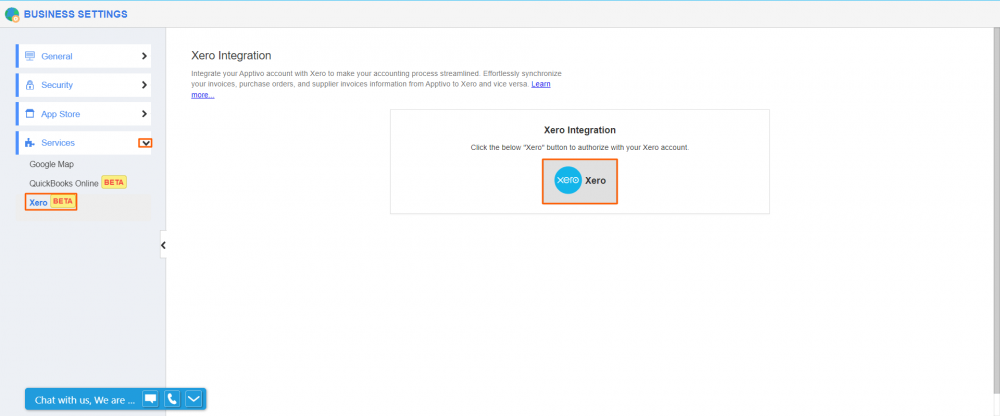
- You will be redirected to the Xero website where you can enter your Xero account details. Next, click the Log in button.
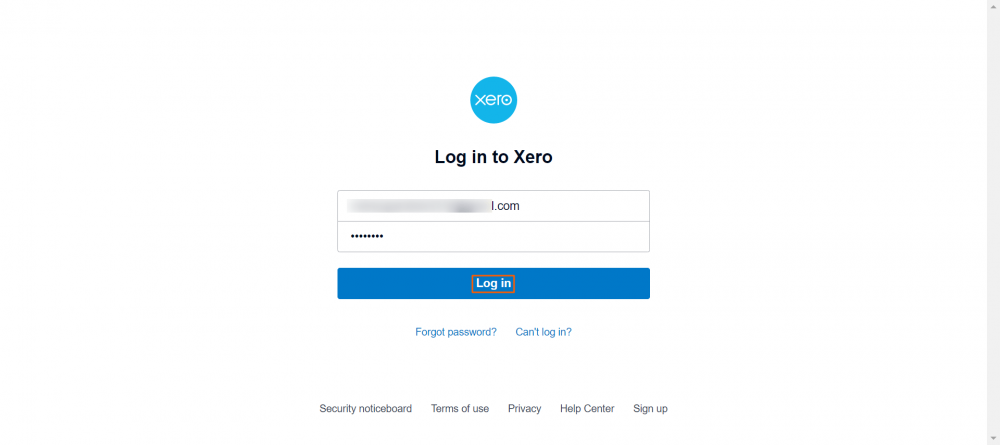
- You’ll receive the notification on your mobile and push the notification.
- Click Allow Access on the permission page to enable the data transfer.
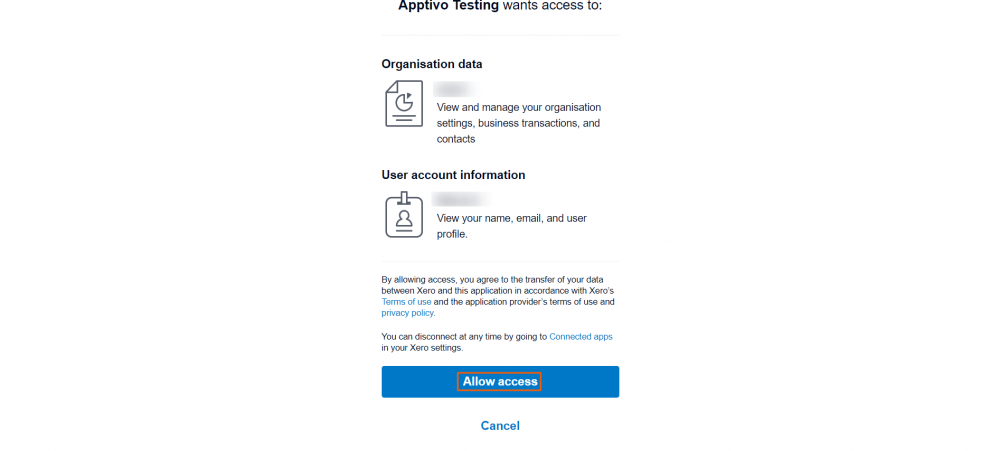
- Once access is provided, your Apptivo account will be integrated with your Xero account.
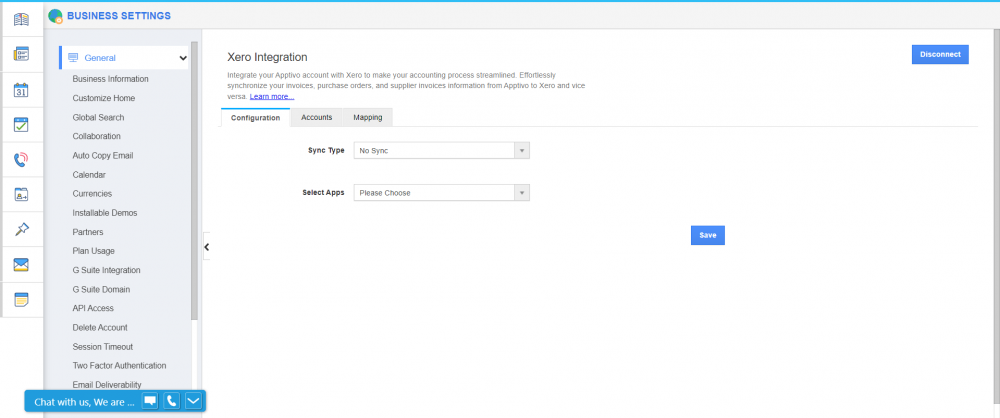
Integration through Business Settings was last modified: September 19th, 2022 by