When a payment is collected in the Supplier Invoices, be it partial payment or full payment, it will be recorded in your Xero account. The interesting feature of Xero integration with the Supplier Invoices app is that it allows two-way synchronization for payments. If payment is collected via Xero, it will be automatically documented in Apptivo.
Apptivo To Xero
- Go to the overview page of a supplier invoice whose payment is to be recorded.
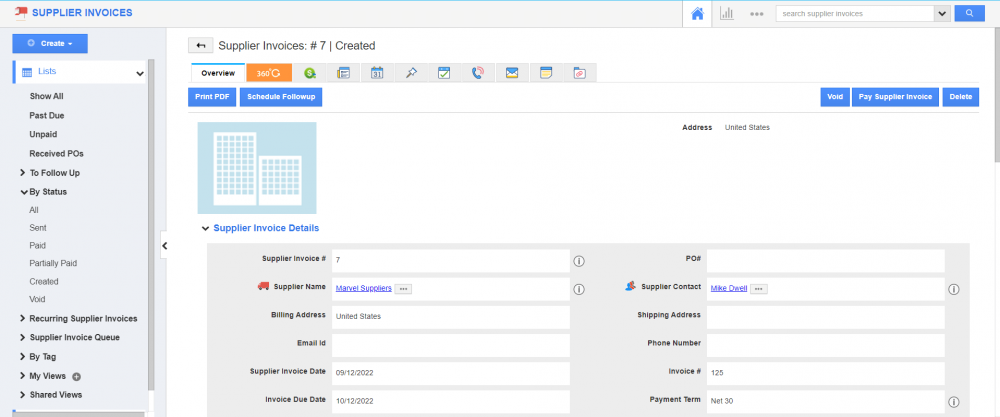
- Select the Pay Supplier Invoice button to view the side panel.
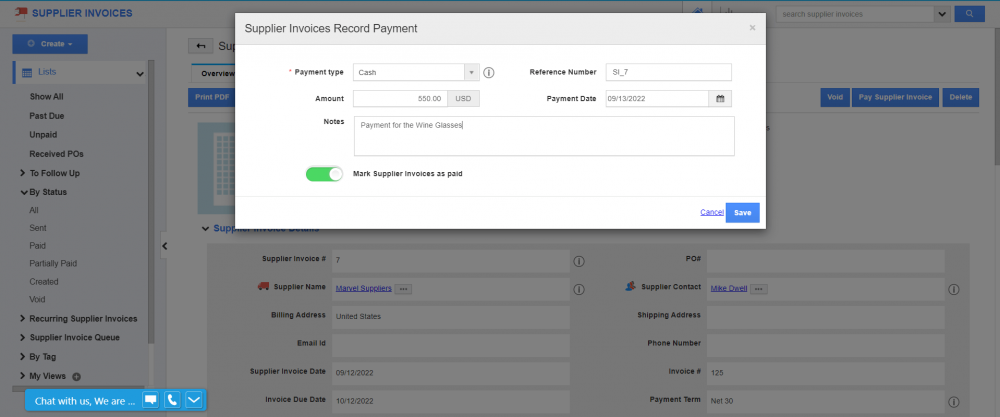
- Here, save the payment information and mark the supplier invoice as paid depending on full payment or partial payment.
- In case of full payment, the status changes as Paid.
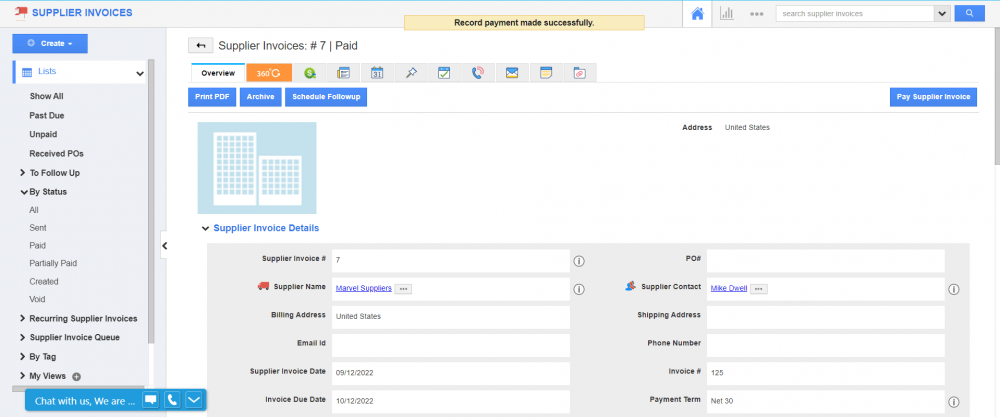
- This action will be synced instantly on the Bills page of your Xero account.
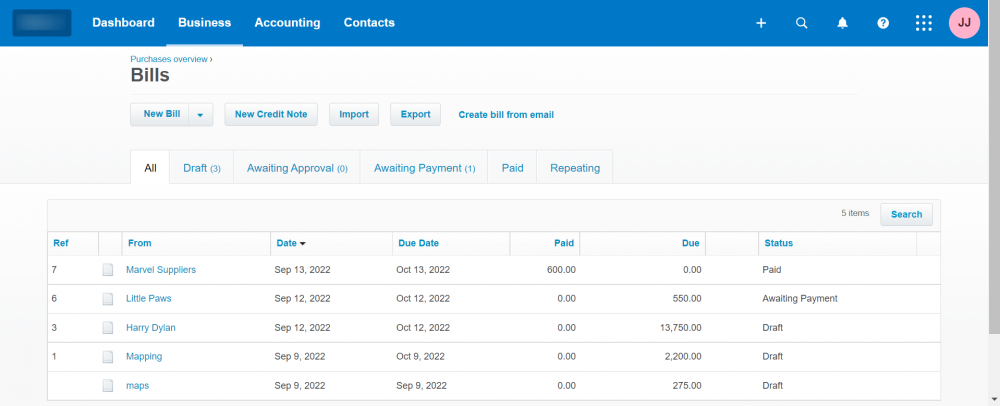
Xero To Apptivo
- Make payment for a supplier invoice created in Apptivo through Xero.
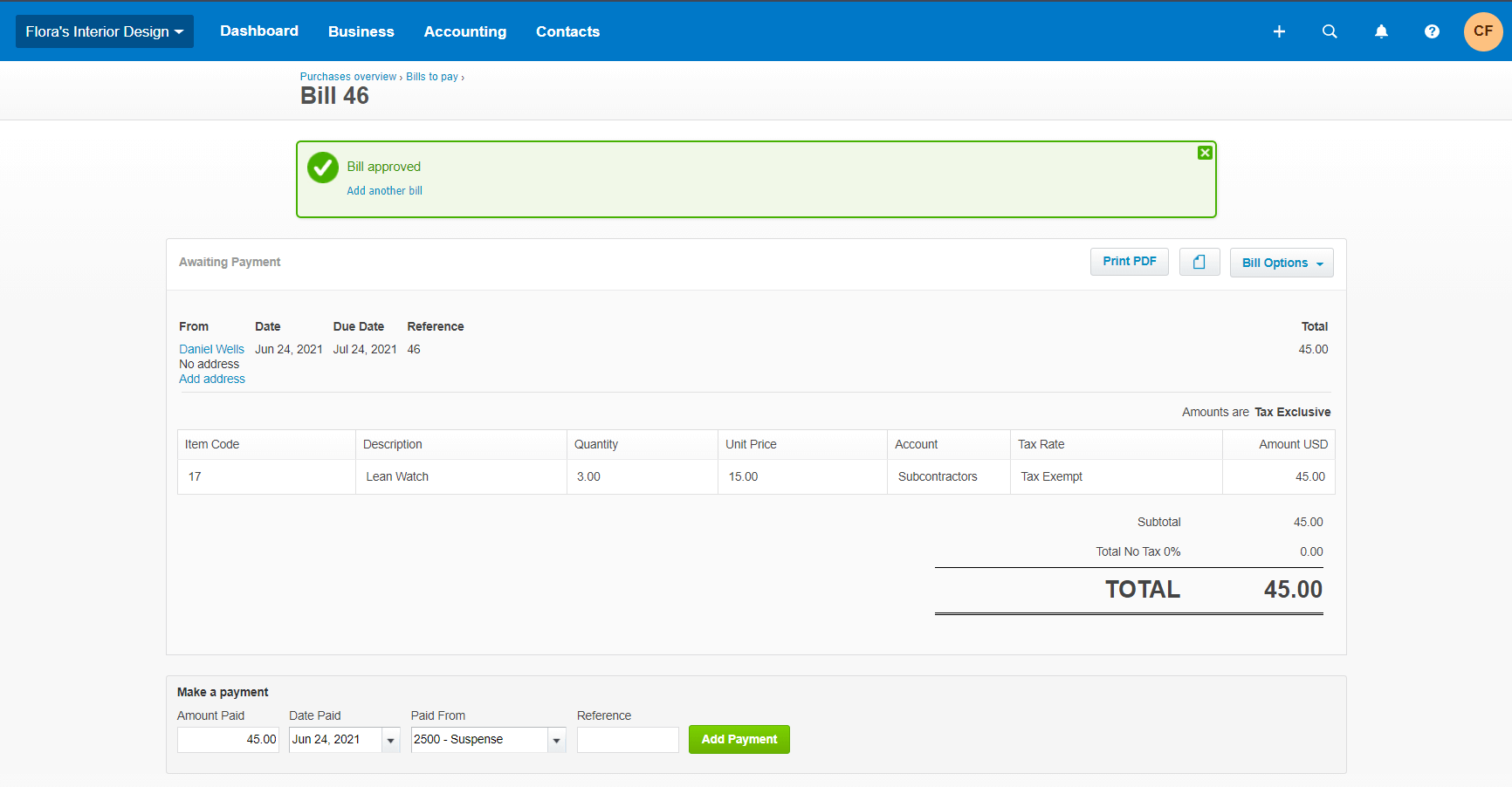
- The payment will be documented in the Payments tab of the supplier invoice and the payment type will be marked as Xero for Xero payments.
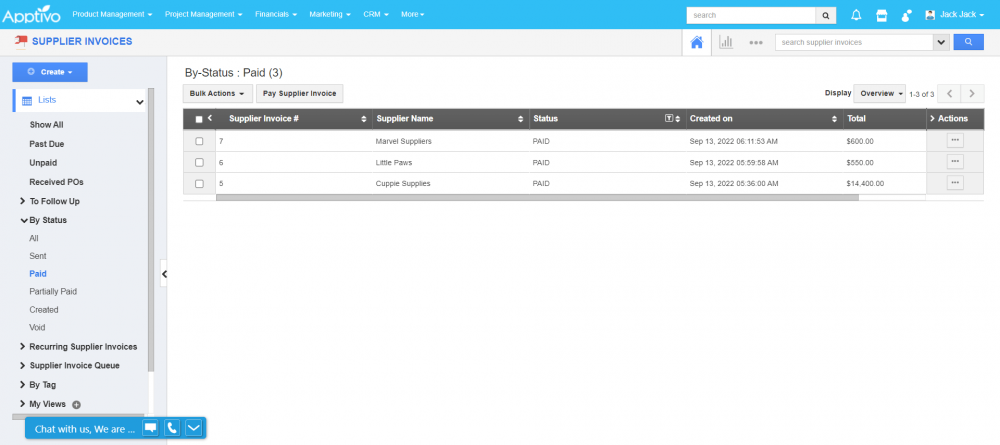
Record Payments was last modified: September 19th, 2022 by