- After integrating your Apptivo account with Xero, set up the sync with the Xero account. This procedure involves three stages
- Configuration: Configure the types of sync you would like to perform between Apptivo and Xero. Now select the applications, in which the sync has to occur.
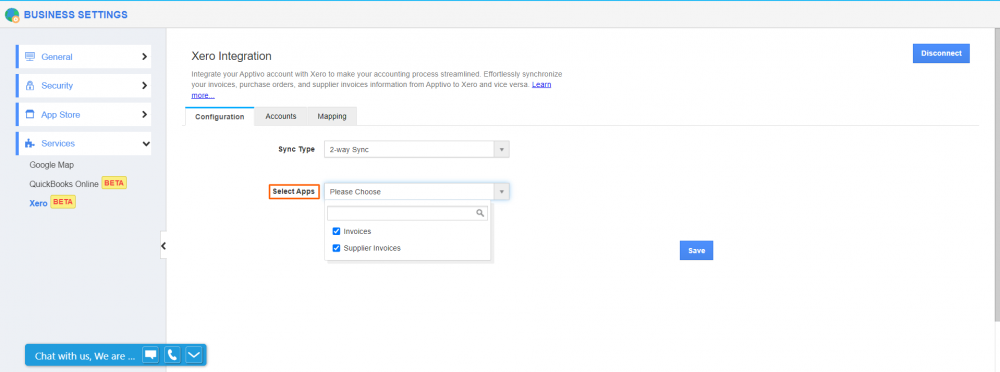
- Accounts: Select the required accounts from the Payment Account, Inventory Account, Sales Account, and Purchase Account dropdowns and Save the changes. The Accounts will update.
- By selecting the accounts, the invoices, supplier invoices, and purchase orders created in Apptivo will be saved under the selected account type in Xero.
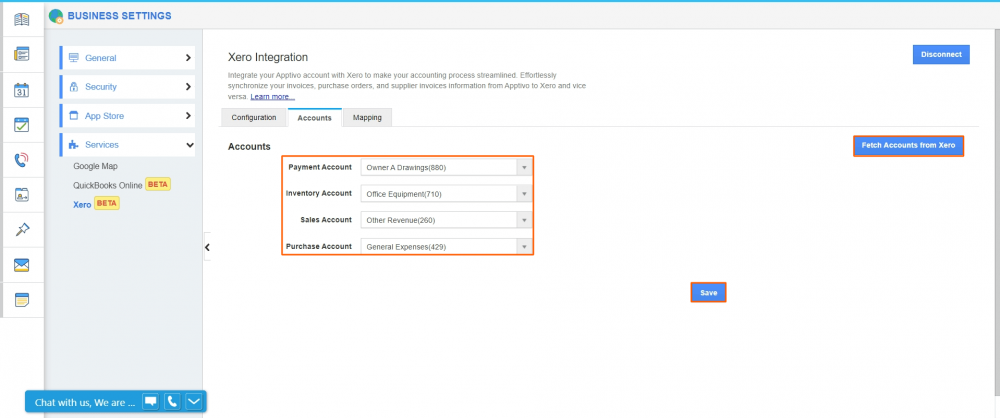
- Mapping: Use this section to map the Taxes that you have in Apptivo with Xero. The mapped tax fields will be available on your apptivo records by default.
- Select the Sync to Xero values that you want to display on the records by default.
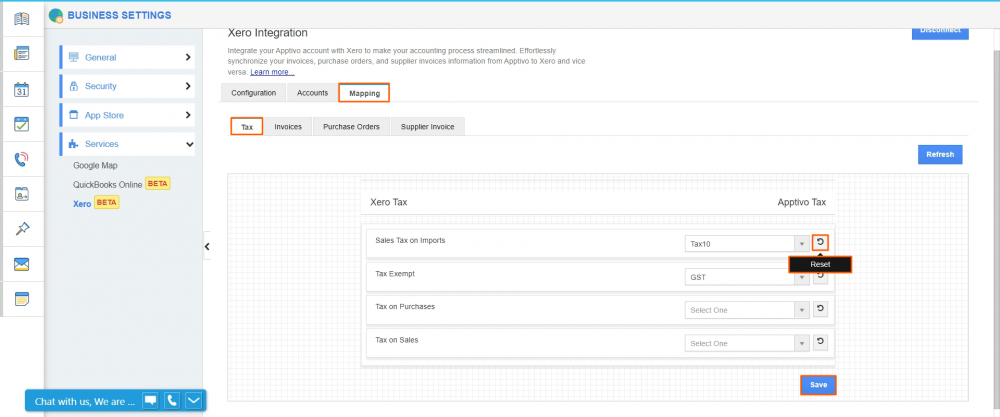
Set up your Xero Account was last modified: September 19th, 2022 by