Apptivo Receiving App
Receiving
Receiving App plays a noteworthy part in your Inventory Management system where you can generate a receipt for the orders which needs to be collected from the Warehouse to get shipped.
Application Features
Once your Customer place a order, get the accessible items from the supplier and generate a receipt for those items to Supplier.
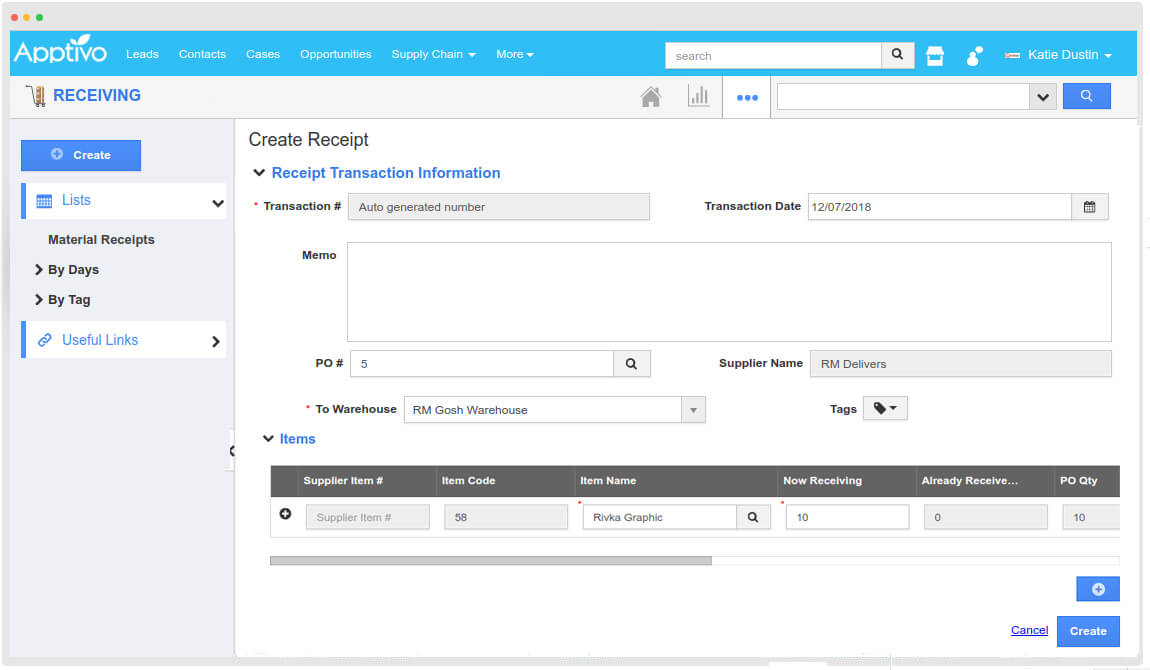
Include various warehouses and furthermore control the stream of stock between your store and warehouse, situated at various areas with a solitary app.
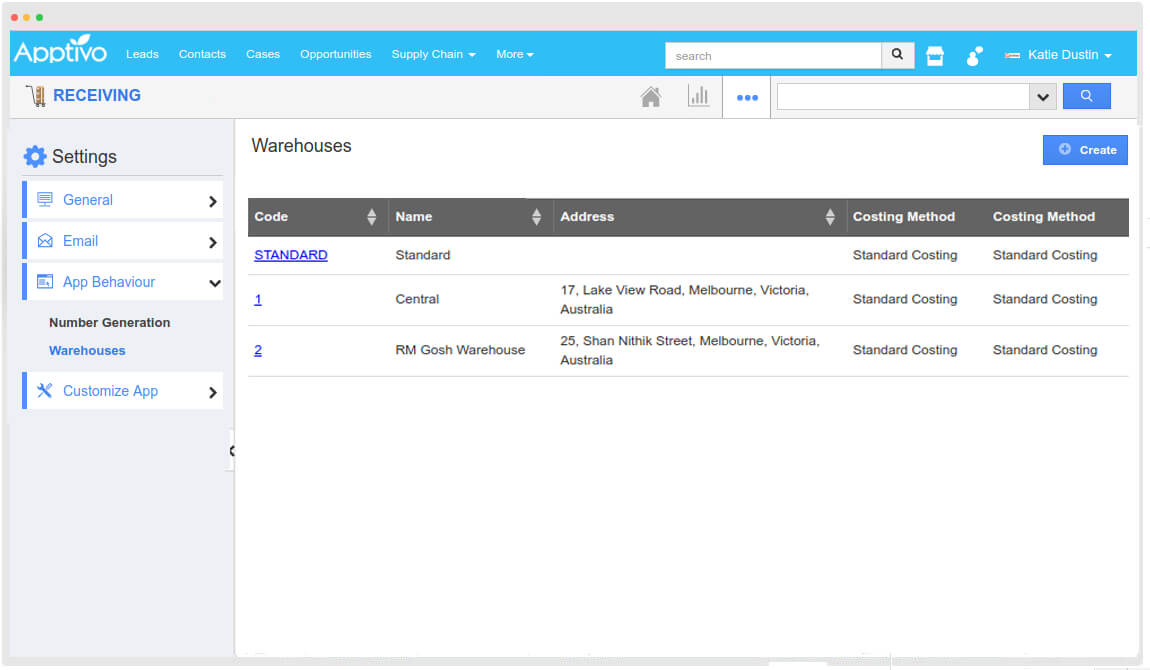
Always get notified of whenever a receipt is created in News Feed of your App irrespective of who ever creates the receipt. Customize to get notified through email too.
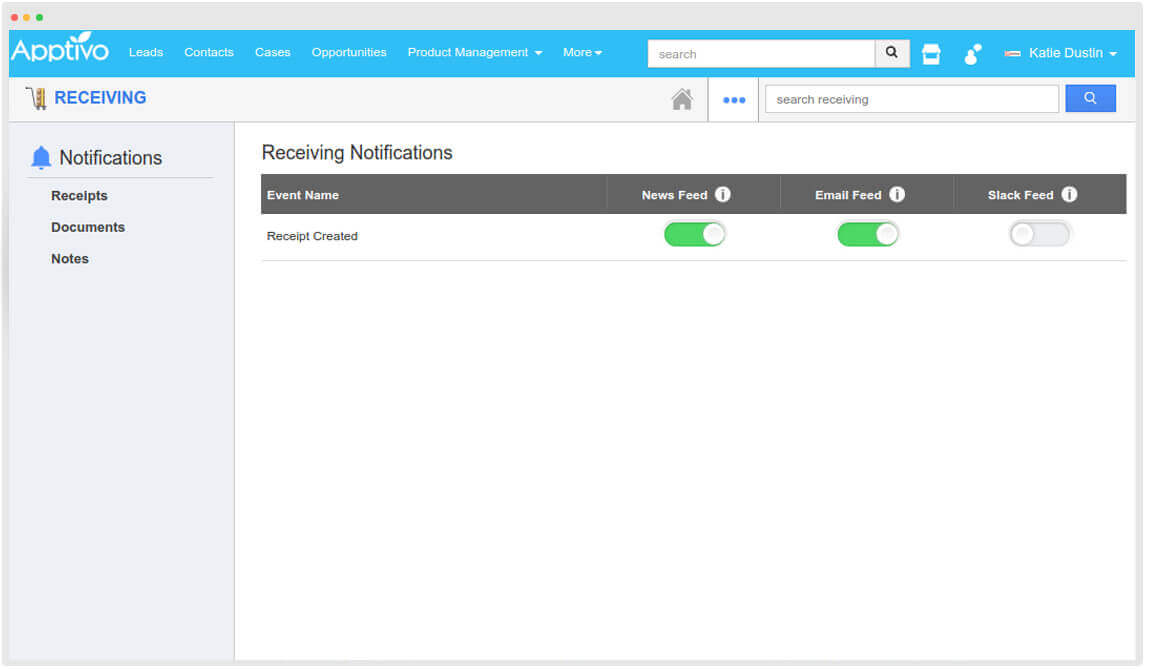
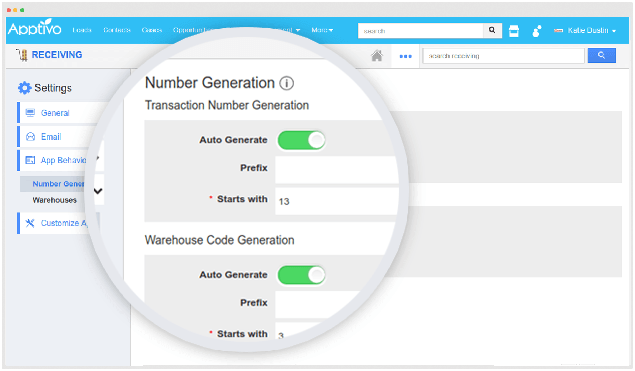
Generate Receipt - Warehouse Code
Customize your app to automatically generate your transaction number and the warehouse code number whenever creating a receipt for your transactions.
Integrated Applications
Receiving App integrates seamlessly with the following applications
Receiving

Suppliers
Receiving Suppliers
Having integrated with the Suppliers App, you can associate the required supplier record while creating receipts, specifying from whom you have purchased the items. Learn More about Suppliers App
This Application is available in
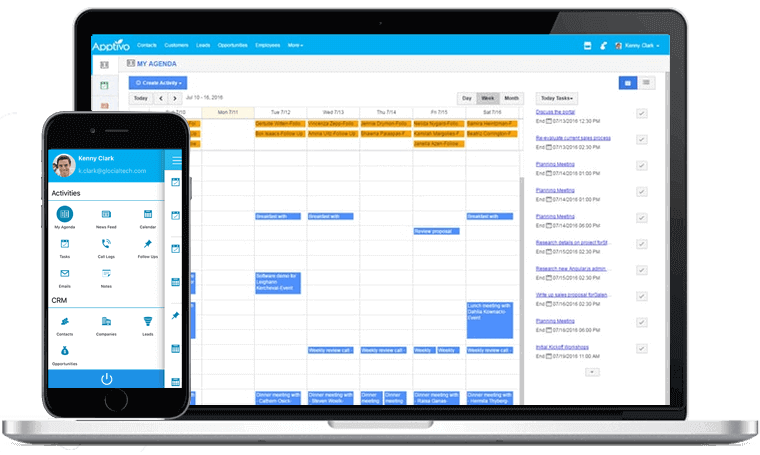
Start a Trial / Book Demo
Apptivo provides a FREE 14 Days trial to all its customer to play around with the product and get to know if it suits their business. Apptivo also provides a 1 to 1 demo session to explain how you can use Apptivo for your business.