 |
When you are operating a field services management company, you have to give priority to timely dispatch and delivery of services. If you are still using a traditional field services management method or spreadsheets to manage your business workflow, then you are missing out on Apptivo CRM’s exceptional field service software – Work Orders. The biggest drawback of conventional methods is that you have to put additional effort to manage the process. By integrating with the Apptivo Work orders app, you can say goodbye to the manual management system and let our automated system manage your workflow process.
Imagine Linda is one of your service agents, and she already has a busy schedule based on work order requests in her calendar. Now, a customer wants Linda to service her electric equipment. When you are not leveraging CRM Software for work order management, it will be a prolonged process to identify her availability, make room for events, avoid double booking, and track her productivity. With a Work Orders app, you can allocate assignments, dispatch resources, and manage your entire dispatch calendar right from where you are.
In this blog, we will cover the important features provided by the Apptivo Work Orders app for organized and automated field service management.
Simplified Creation Process
Creating work orders is a completely hassle-free process when you are using the Apptivo CRM solution. You can create one-time or recurring work orders based on your business purposes. In case of recurring work order, you can configure the repeating frequency to be days, weeks, months, years, or custom-selected period. Further, you can save your time by creating a work order from another existing work order, thereby reducing the effort involved in adding the same information repeatedly. The Work Orders app enables you to create work orders for both services provided and items sold. Read more.
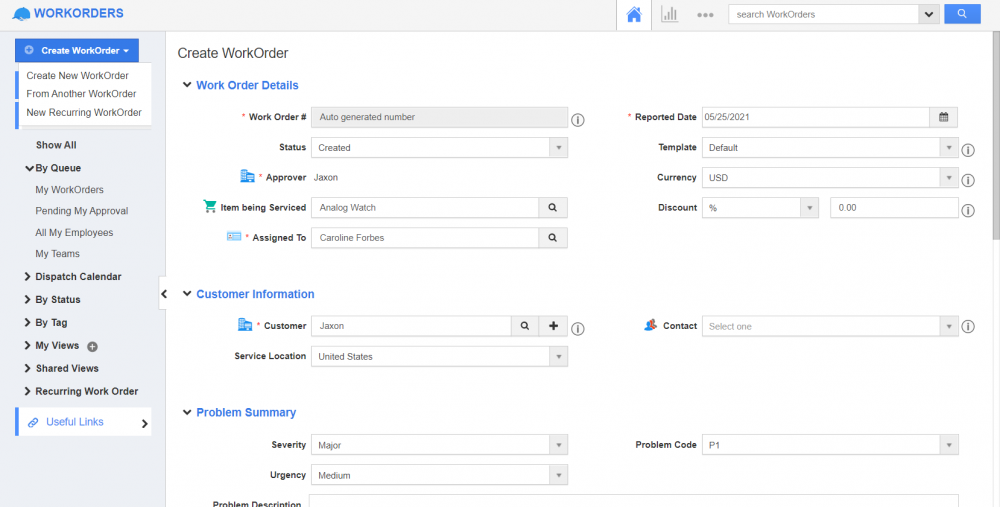 |
Streamlined Approval Flow
Apptivo Work Orders is not just about creating work orders, it is also about getting streamlined approval flows. By leveraging Apptivo, you can customize the approval process of work orders. Along with selecting the approver to be a customer or manager, you can set the criteria upon which the work orders should be sent for approval to a particular customer or manager. During both instances, the approver will receive an email notification through which they can approve, reject or request a change in the work orders. Additionally, Managers can approve the work orders directly from the Work Orders app. In short, no work order can be processed to the next level without proper approval when you are using Apptivo. Read more.
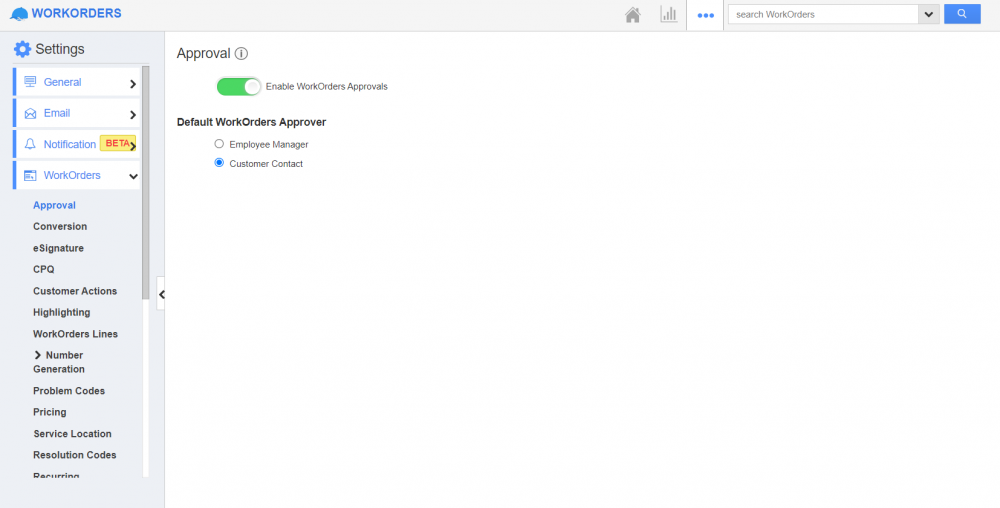 |
eSignature
Apptivo has integrated with Sign.co to bring eSignature capabilities to your CRM accounts. This feature is available in the Ultimate and Enterprise plans of Apptivo. By enabling the eSign functionality in your account, you can obtain electronic signatures in your work orders right from where you are. You can send the work orders for eSign or get signatures in person depending on the signer’s location. Additionally, you can determine the order in which the work orders are to be signed. The eSignature history facility allows you to track the status of your work orders until they are signed by all the signers within your work orders app. In addition, all the concerned parties will be able to receive email notifications on every action performed in your work order document. Read more.
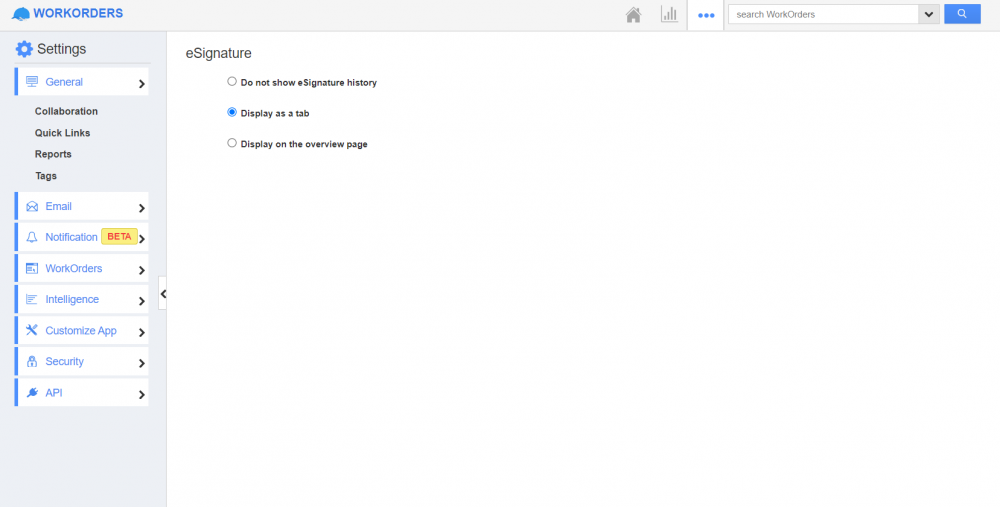 |
Dispatch Calendar
The Dispatch Calendar provided exclusively in the Work Orders app of Apptivo enables managers to monitor the dispatch of resources and allocate resources accordingly. The Dispatch Calendar empowers you to view the work order calendar of your employees or teams. You can filter the calendar to view the availability of a particular employee, team, or all. In addition, you can add resources to dispatch for a particular service data and time period from the Dispatch Calendar. The Dispatch Calendar of the Work Orders app works on the basis of the “Service Delivery Window” pertaining to those details given at the time of creating a work order. Read more.
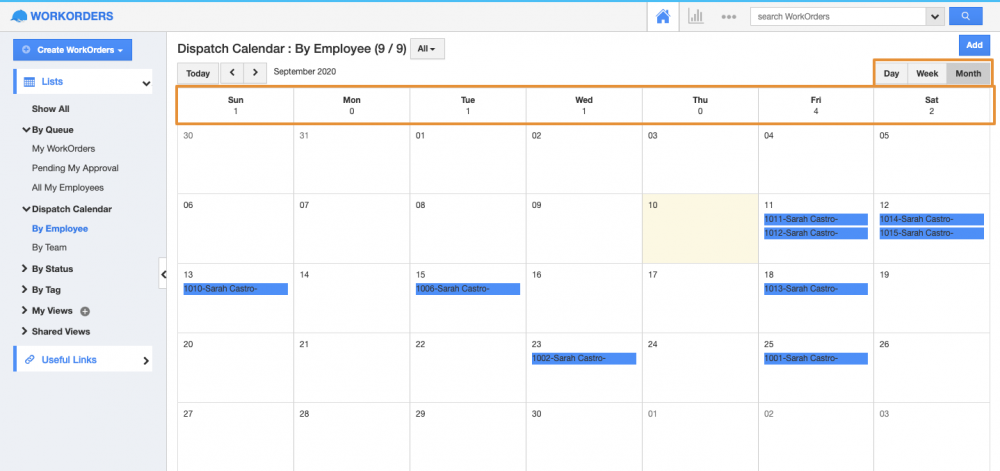 |
Configure, Price, and Quote
CPQ (Configure, Price, and Quota) is a sales tool that helps teams to generate accurate and customized quotes. This CPQ functionality is extended to the Work Orders app of Apptivo. It helps to create accurate and error-free quotes for your work orders and send them to customers for approval. The Items app of Apptivo empowers you to create a detailed database of items with all their classes and choices in the Bill of Materials. This information is readily available while adding items to your work orders. Also, you can determine the fields that will be displayed while fetching the information from the Items app of Apptivo. Read more.
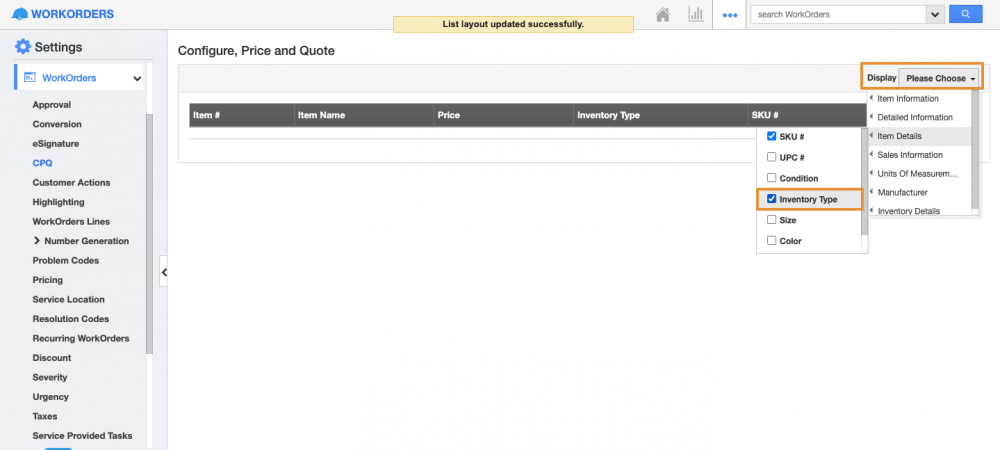 |
Intelligence Dashboard
The world is data-driven, and stats play a major role in taking decisions in business. To monitor the performance of your employees, measure the service delivery, and compare the Key Performance Indicators (KPIs), the Apptivo Work Orders app offers an advanced Intelligence Dashboard feature. Through this, you can view the configured charts – Column chart, Stacked Column chart, Bar chart, Stacked Bar chart, Pie chart, and Summary Table for a selected period. It could be days, weeks, months, quarters, or years based on your requirement. Therefore, all the metrics can be calculated in-house without any third-party assistance or additional human resources. Read more.
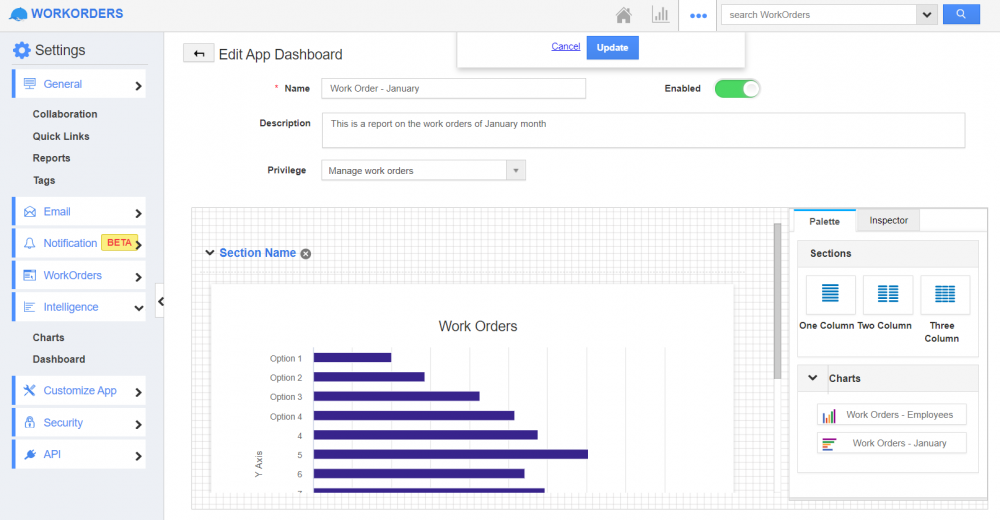 |
Wrapping Up
FSM is crucial for timely dispatch of resources, tracking the delivery of service, scheduling the events, issuing work orders, sending reminders, and avoiding repetitive tasks. Hence, you cannot compromise on the probability of errors. All this can be avoided when you utilize a customizable and right field service software like Apptivo for your field service operations to see never-before productivity.
Latest Blogs

Apptivo's Integration with Amazon SES for Outgoing Email Server
Amazon Simple Email Service (SES) is an email platform that provides an easy, cost-effective way to send and receive email using your email addresses and domains. Apptivo has migrated its email service to Amazon SES (Simple Email Service) to enhance the performance and reliability of our email services
Read more →
EXPLORING MULTI CHANNEL CUSTOMER SUPPORT SOFTWARE
1.What is customer service software? 2
Read more →
Maximize your business performance with seamless CRM Integration
1.What is CRM Integration? 2
Read more →
