We, at Apptivo, have been continuously upgrading our application to the latest version to meet the latest technology updates. Smart devices are one of the key tools for viewing data at all times from anywhere. We are excited to announce that our Android All-in-One Mobile App has been upgraded to version 6.2.5 in order to ensure optimum stability.
Apptivo – All-In-One Android App Updates – v6.2.5
- Stripe 3D Secure Payment Authentication in Orders App
- Maximized the File Upload Size up to 20MB
- De-duplication Rule in Cases, Cases Extended, and Opportunities App
- Create Work Log Option in Timesheets App
- Enhanced Visibility & Mandatory Conditions
- Mobile list layout in Estimate App
Stripe 3D Secure Payment Authentication in Orders App
The Stripe 3D Secure Payment Authentication was introduced in the Orders app and plan upgrades in the Apptivo web product updates. With that, the users’ customers will be able to complete the secure 3D payment authorization with the help of European cards while placing an order from Apptivo through the Stripe payment gateway. Now, users can avail this safest payment option in Apptivo’s Orders app while placing the orders through the Android application. You can complete the secure authentication of payments via the Orders app through the android application while using the Stripe payment gateway by choosing the “immediate payment method”. You can also authenticate your payment while doing the plan upgrades through the android application. Read more.
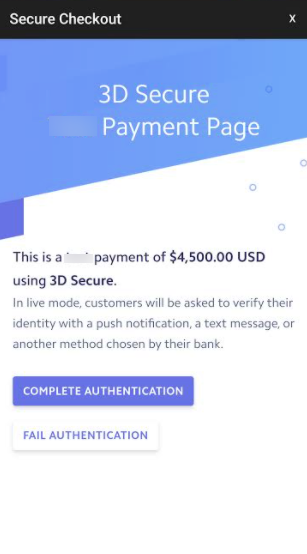 |
Maximized the File Upload Size up to 20MB
Documents app from Apptivo works exactly the same across all applications. It helps you to store your business or employees’ valuable documents & files in a sharable & organized manner. Initially, we have supported uploading only 7MB files. From this update, we have maximized the file upload option up to 20MB. Now, you can upload files & documents up to 20MB through your Android application. Adding documents in Documents App completely becomes trouble-free. Documents from various sources, such as From device, From Goggle, and From Dropbox, can also be uploaded through the android application. Read more.
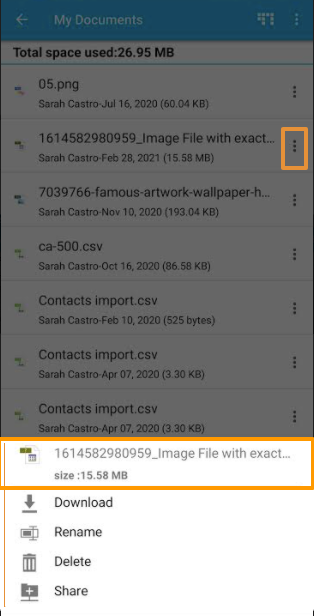 |
De-duplication Rule in Cases, Cases Extended, and Opportunities App
In Apptivo, Duplication Rules mainly allow users to eliminate duplicating records and help to get only valid information inside the system. Now, we have enhanced the duplication process to support the Cases, Cases extended apps, and Opportunities app to validate across other applications in the android platform. Now, the system additionally validates across other CRM applications as well based on the user preference. Users may set the rule either to Prevent Duplication automatically or Warn and Flag Duplication for review when creating or uploading a record in any of the CRM applications. The system validates the data across the other chosen applications and opts out the duplicate records with the application details in individual tabs. Read more.
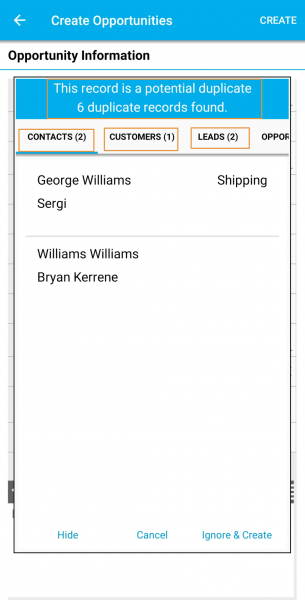 |
Create Work Log Option in Timesheets app
Work Log in Timesheets app allows you to monitors your work hours spent on the assigned tasks. The Work Log is important, it mainly helps employees to keep an accurate record of all billable hours logged for a task. Previously, the work logs can be viewed and tracked under the tasks in the android application. This upgrade helps you to create a work log while creating the timesheets from the android application. You can also easily view and track the work logs by simply click the Tasks & Hours button on the Timesheets overview. Now, you can conveniently create and monitor your work logs without any hassle from your android devices. Read more.
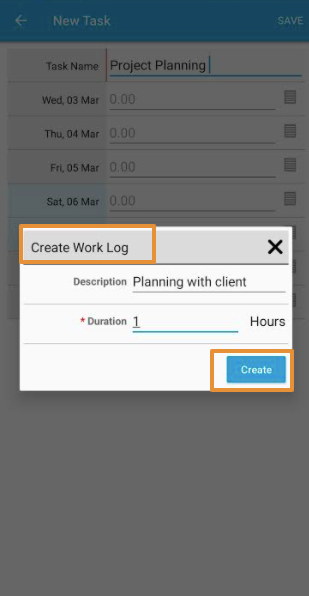 |
Enhanced Visibility & Mandatory Conditions
Apptivo offers a vast range of condition actions to help you personalize the applications according to your business needs. Our visibility and mandatory option can be customized for the attributes from the master layout. Visibility and Mandatory dependency are one of the field properties in Master Layout. From this update, we have supported multiple operators to set the mandatory and visibility condition for the attributes on the android application. You can directly set the conditions for the attributes from the web version and restrict the attributes visibility and mandatory option in your android application easily. Read more.
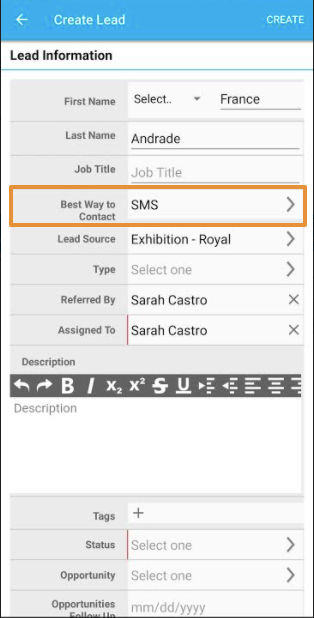 |
Mobile list layout in Estimate App
Apptivo List Layout feature allows users to display the records with the desired fields in the table view. The recent upgrade has enabled the businesses to view and customize the list layout of Apptivo’s mobile platform in the Estimates app. In addition, now the users can set up the list layout for the mobile application that can be created or customized from the web version of Apptivo. You can conveniently access the generated view from your Android mobile application. Read more.
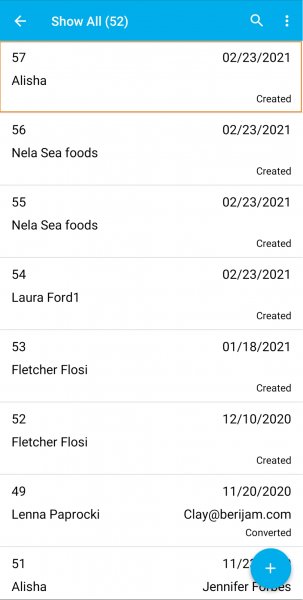 |
Latest Blogs

Role Of CRM In Travel And Tourism Industry
Travel and tourism have been a significant part of everyone’s life since the ancient period. When we skim through the pages of history, It should be noted that humans were initially nomads before they became settled in one place. They...
Read more →
WHAT IS CRM TECHNOLOGY?
Introduction CRM is a technology that helps manage the entire customer information and interactions in order to build and maintain superior customer relationships. The CRM solution replaces spreadsheets and other different applications, which makes it easy for the businesses to...
Read more →
Everything you need to know about the Annual Maintenance Contract!
1. What is an Annual Maintenance Contract? 2. Benefits of Maintenance Contracts 3. How can Apptivo CRM help you manage maintenance agreements and vendors? 4. Summary Think about getting the confidence that the machinery is well-maintained and performing optimally, without...
Read more →
