
|
An important aspect of online business is bringing people to your website. Whether that be through SEO analytics, advertising, or any other form of marketing. But simply getting more clicks and views doesn’t generate revenue. Once you have increased traffic on your website, you must also entice them to take the next step. This can be in several ways. You can ask them to sign up for a newsletter, schedule a demo, or request a free trial. It shows that the viewer is interested in your product and can potentially make a purchase. This is called a conversion. You are converting a lead into a full-fledged customer.
Lead Qualification Cycle
A lead qualification cycle is a systematic procedure that helps you to promote a lead into a paying customer. Apptivo achieves this by using various steps. Each phase in the lead qualification pipeline is geared to improve conversion rates.
Lead Status

|
Like any other lead generation tool, any user who shows interest in your website can be documented into the Leads app in the Apptivo CRM software. But unlike the others, Apptivo provides different statuses according to their position in the sales cycle. This helps you manage each customer and cater to their needs personally.
When a lead is first recognized, it is recorded in the app and given the ‘New’ status. This is to show that this potential client has not been dealt with yet. Next, the lead is assigned to the concerned team or employee. This marks a new status for them, ‘Assigned’. It shows that someone is taking care of the prospect. Once all the negotiations have been completed, and your lead is ready to make a purchase, they can be updated to ‘In Process’. Then, as the transaction is made, the status is changed to ‘Converted’.
Apptivo provides 2 more statuses, ‘Recycled’ for those leads who are assigned but cannot be helped by the entity they are assigned to, and ‘All’ which consists of the prospects who do not fit into a single category, maybe since they have already made a purchase but are interested in continuing their business.
Webform to Lead

|
Forms are a great way of distinguishing a lead from a web surfer. They show that a user has a genuine interest in your product. They are willing to put in more effort into learning about the items you provide. Linking your webforms to your Apptivo CRM system can allow Apptivo to record all the information required for conversion in the CRM.
All the information pertaining to the particular customer is saved for your employees to use while trying to make a sale to this customer. Contact details like their name, email, and phone number are stored as well as the product(s) they are interested in. Apptivo has partnered with WordPress to automatically connect the webforms on your website to the CRM. Once you build the ‘Contact Us’ form, all the information gained from these forms will be uploaded to Apptivo.
Auto-assigning Leads
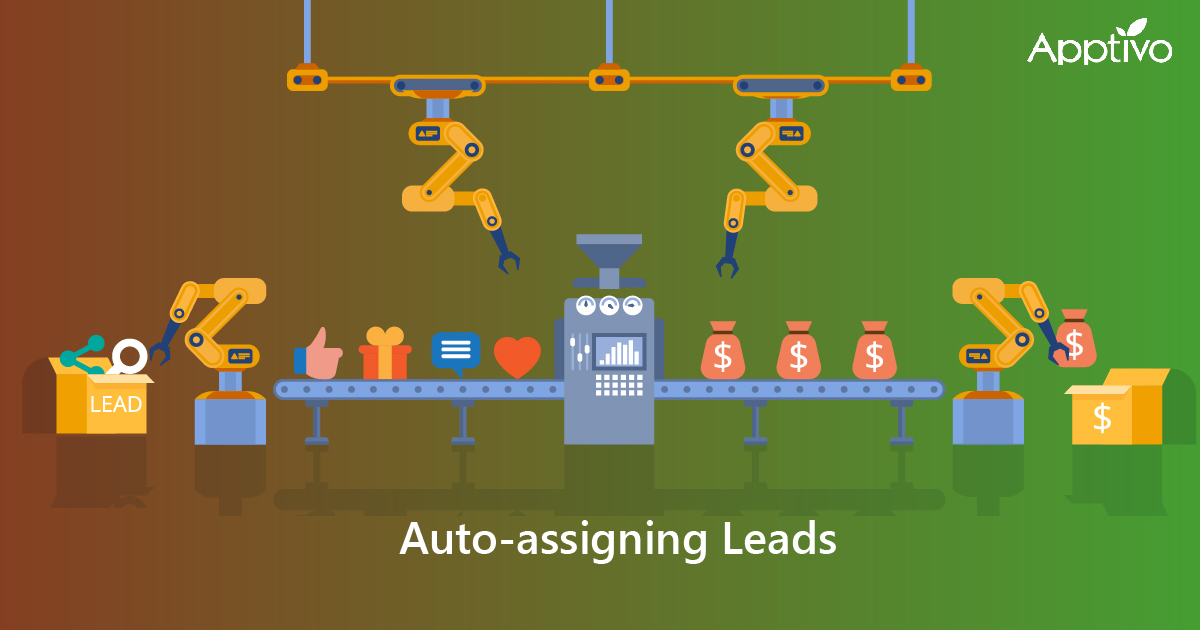
|
Lead assignment can be a tedious activity. If left unchecked, leads can go months without being assigned. This tests the patience of the prospect which can lead to dissatisfaction and your potential customer may want to take their business elsewhere. Apptivo, therefore, came up with an innovative solution to tackle this problem.
This laborious task can be automated with a few simple rules. In this case, you only need to set up some criteria for the lead assignment. Then, if a new lead comes in, Apptivo will automatically check the assignment criteria and delegate the prospect to the right department. You can customize the setup criteria as much as you need.
Follow-Ups

|
Even if you do all the previous steps perfectly, you may not be able to convert your lead. This is because you did not follow up with your leads. Following up doesn’t consist of merely answering their questions. It is your job to fuel their interest and ultimately make the sale. Sometimes, especially in a growing business, catering to each and every customer individually can be difficult and a single follow-up may be missed. But a single unhappy customer can spread the word of their displeasure with your service.
With Apptivo, you never have to worry about missing a follow-up. The system creates an alert for every on-coming task, including follow-ups. This can be in the form of a notification or an email. But Apptivo doesn’t stop there. They construct integrated email templates that you can use in case of a hurry. With the email sequencing tool, you can even set a time for when an email must go out.
Final Thoughts
Converting your prospects to paying customers is essential in any organization. Having a good conversion rate can boost your business manifold. Following these best practices can allow you to keep ahead of the curve and on top of your lead conversion process.
Latest Blogs

Role Of CRM In Travel And Tourism Industry
Travel and tourism have been a significant part of everyone’s life since the ancient period. When we skim through the pages of history, It should be noted that humans were initially nomads before they became settled in one place. They...
Read more →
WHAT IS CRM TECHNOLOGY?
Introduction CRM is a technology that helps manage the entire customer information and interactions in order to build and maintain superior customer relationships. The CRM solution replaces spreadsheets and other different applications, which makes it easy for the businesses to...
Read more →
Everything you need to know about the Annual Maintenance Contract!
1. What is an Annual Maintenance Contract? 2. Benefits of Maintenance Contracts 3. How can Apptivo CRM help you manage maintenance agreements and vendors? 4. Summary Think about getting the confidence that the machinery is well-maintained and performing optimally, without...
Read more →
