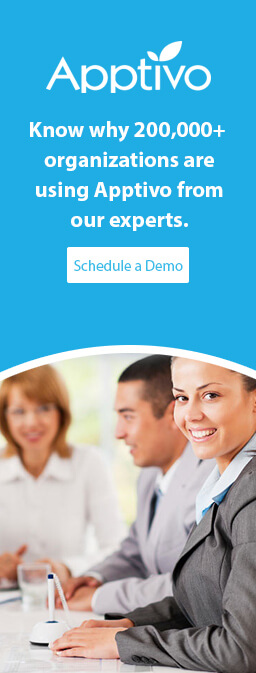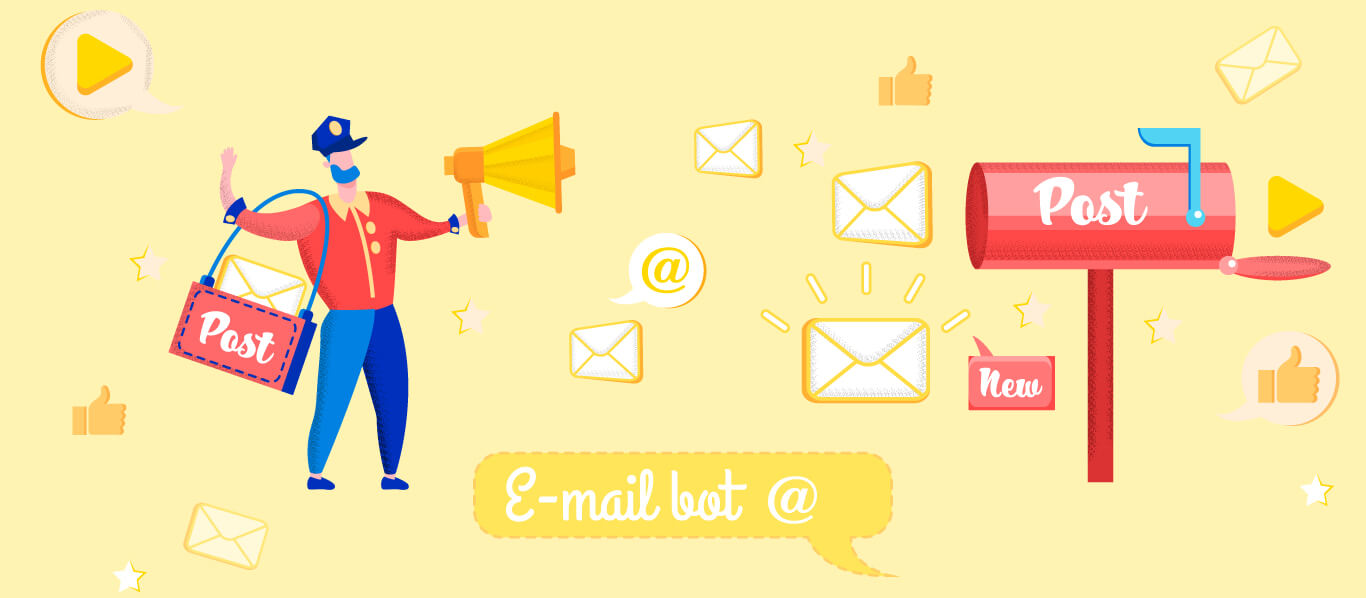Apptivo is constantly striving to make our customers happy and satisfied throughout the year! And we, at Apptivo, are proud as we have deployed our last bunch of features for this year. We ensure to give you constant updates and enhancements and fulfill your requirements throughout the forthcoming year too! Let us now go through…
Posts By: pkuppusamy
Release Notes for December 02, 2017: Supply Chain, Financials, Collaboration

We are pleased to announce that a notable list of features has been deployed in the last release on December 02, 2017. The following are the list of new features which were deployed in this release: Added Advanced Search in Purchase Order App Pricing Feature in Header and Line Level – Invoices App G Suite…
Project Time Tracking & Billing Bundle Quick Start Guide:
Managing projects is a big deal for small businesses and startups. Let us assume that Glocial Tech would like to manage their projects in the company. The process will start from a lead and end up with getting paid by customer that is, start from a lead, go through the sales & estimate process, track…
Best software for freelancer who works for various schools
Apptivo, certainly offers all type of software’s to all type of businesses. All our apps helps the business to develop and track their database. Let’s elaborate on how our apps will be used in Freelance work at school various schools. This sort of business links with multiple schools and the teachers working for that school….
Disabling SSL 3.0 and TLS 1.1
What is the change? Apptivo will begin disabling the older SSL 3, TLS 1.0 and TLS 1.1. encryption to prevent it from being used to access the Apptivo platform on April 2016. The disablement of SSL 3, TLS 1.0 and TLS 1.1 will prevent it from being used to access the Apptivo service within inbound…
Simple app to manage construction projects
You can create one project for each construction job, then for each stage that requires approval, you can create a milestone. While you can keep a basic list of high-level steps, you also have the option of creating a number of tasks inside of each milestone. Here is a quick example of what you might…
How do I quickly access activities tabs in CRM?
In order to quickly access CRM objects like contacts, customers, leads, opportunities and cases, there is a “Side Panel View of a particular object” feature. For instance, in Contacts App; when you click on “Show All” or any other menu from the left navigation panel. You can view contacts found in table format with your…
Implementing Customer Service Process
Overview Cases can be collected through emails. The incoming emails are converted as cases. You can apply events in the name of SLA to cases. Convert the customer cases to work order or project. Once the service gets completed and work order gets approved generate an invoice. Case process Customer emails will be collected as…
Implementing Project Fulfillment Process
Overview Leads can be collected through a web form. These leads are converted to customers, contacts and opportunities. You can generate an estimate from opportunity. Convert the estimate to project. Once the milestones gets completed generate an invoice. Sales process Leads can be collected through a web form. All leads collecting in Apptivo will be…
How to view financial summary of an item?
Financial summary in kit order simply predicts the bottom-line earnings of an item. This action includes 5 different applications that work together. These apps form a basic net earnings of a particular item including PO and supplier invoices. Check following customization for setting up financial flows between five applications in your business account, Customization Suppliers…